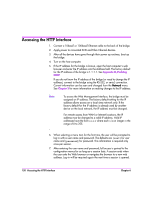HP Surestore Tape Library Model 10/180 HP Surestore Bridge FC 2/1 LV and FC 4/ - Page 127
HTTP Interface, Overview, Accessing the HTTP Interface, Making Changes via the HTTP Interface
 |
View all HP Surestore Tape Library Model 10/180 manuals
Add to My Manuals
Save this manual to your list of manuals |
Page 127 highlights
HTTP Interface 6 Chapter Overview This chapter describes the following: ■ Accessing the HTTP Interface on page 130 ■ Making Changes via the HTTP Interface on page 131 ■ Main Menu on page 133 The HTTP interface for the bridge allows access to many configuration settings including: ■ Baud rate of the serial port ■ Fibre Channel address ■ SCSI Initiator and Target IDs ■ Ethernet IP and MAC addresses ■ Device Mappings ■ Trace level settings All of the above settings and others may be changed and saved. Note Unless otherwise indicated, configuration changes take effect when the unit next powers on or reboots. The HTTP interface allows any standard Web browser to view and change the bridge's current configuration and operating status. Information is presented in HTML format in accordance with the W3C specification for HTML 3.2. Current W3C Recommendations and other technical documents can be found at http://www.w3.org/TR/. Chapter Overview 129