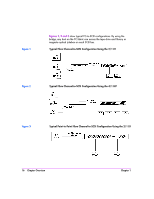HP Surestore Tape Library Model 10/180 HP Surestore Bridge FC 2/1 LV and FC 4/ - Page 9
Configurations 75, Management Operations 105, Fibre Bridge Connection
 |
View all HP Surestore Tape Library Model 10/180 manuals
Add to My Manuals
Save this manual to your list of manuals |
Page 9 highlights
Chapter 4 Chapter 5 9 Autobaud Feature 65 Installing Cables 66 Fibre Bridge Connection, Basic Configuration Example (Tape Libraries and MO Jukeboxes) 66 Fibre Bridge Connection, Expanded Configuration Example (Tape Libraries Only) 69 Optical Fibre Channel Cables 72 Power Cord Connection 73 Configurations 75 Chapter Overview 75 Powering on the System 76 Changing the Default Settings 77 Setting Up Serial Port Communications 80 Power-Up Messages for the FC 2/1 LV 81 Power-Up Messages for the FC 4/1 HV 83 Perform Configuration 85 Baud Rate 86 Fibre Channel 86 SCSI 89 Ethernet 92 Fibre Channel-to-SCSI Mapping 95 SCSI-to-Fibre Channel Mapping 99 Utility Settings 99 Trace Settings 99 Event Filter 101 Real-Time Clock 101 Save 102 Restore Last Saved 102 Reset and Save to Factory Defaults 102 Active Fabric 103 Management Operations 105 Chapter Overview 105 Management Interfaces 107 Serial 107 Ethernet 107 Telnet 108 Web Management Interface 109 In-Band Management 109