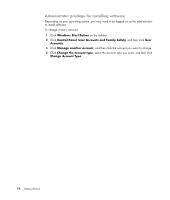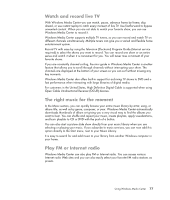HP TouchSmart IQ700 Getting Started Guide - Page 87
Watch and record live TV, The right music for the moment, Play FM or Internet radio
 |
View all HP TouchSmart IQ700 manuals
Add to My Manuals
Save this manual to your list of manuals |
Page 87 highlights
Watch and record live TV With Windows Media Center you can watch, pause, advance frame by frame, skip ahead, or use instant replay to catch every moment of live TV. Use fast-forward to bypass unwanted content. When you are not able to watch your favorite show, you can use Windows Media Center to record it. Windows Media Center supports multiple TV tuners, so you can record and watch TV on different channels simultaneously. Multiple tuners can give you a varied and flexible home entertainment system. Record TV with ease by using the Television (Electronic) Program Guide (Internet service required) to select the shows you want to record. You can record one show or an entire series and watch it when it is convenient for you. You will never miss a moment of your favorite shows. If you are constantly channel surfing, the mini guide in Windows Media Center is another feature that allows you to scroll through channels without interrupting your show. The channels are displayed at the bottom of your screen so you can surf without missing any key moments. Windows Media Center also offers built-in support for archiving TV shows to DVD and a fast performance when interacting with large libraries of digital media. For customers in the United States, High Definition Digital Cable is supported when using Open Cable Unidirectional Receiver (OCUR) devices. The right music for the moment In the Music section, you can quickly browse your entire music library by artist, song, or album title, as well as by genre, composer, or year. Windows Media Center automatically downloads thumbnails of album art giving you a very visual way to find the albums you want to hear. You can shuffle and repeat your music, create playlists, apply visualizations, and burn playlists to CD or DVD with the push of a button. You can also start a picture slide show directly from your music library when you are selecting or playing your music. If you subscribe to music services, you can now add this option directly to the Start menu, next to your Music Library. It is easy to search for and add music to your library from another Windows computer in your home. Play FM or Internet radio Windows Media Center can also play FM or Internet radio. You can access various Internet radio Web sites and you can also easily select your favorite FM radio stations as presets. Using Windows Media Center 77