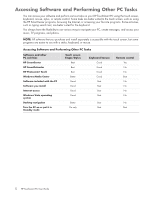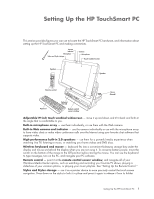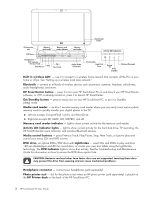HP TouchSmart IQ700 HP TouchSmart Desktop PCs - User Guide - Page 1
HP TouchSmart IQ700 - Desktop PC Manual
 |
View all HP TouchSmart IQ700 manuals
Add to My Manuals
Save this manual to your list of manuals |
Page 1 highlights
HP TouchSmart PC User Guide Copyright Information The only warranties for Hewlett-Packard products and services are set forth in the express statements accompanying such products and services. Nothing herein should be construed as constituting an additional warranty. HP shall not be liable for technical or editorial errors or omissions contained herein. HP assumes no responsibility for the use or reliability of its software on equipment that is not furnished by HP. This document contains proprietary information that is protected by copyright. No part of this document may be photocopied, reproduced, or translated to another language without the prior written consent of HP. Hewlett-Packard Company P.O. Box 4010 Cupertino, CA 95015-4010 USA Copyright © 2007 Hewlett-Packard Development Company, L.P. May be licensed in the United States by one or both of U.S. Patents Nos. 4,930,158 and 4,930,160 until August 28, 2008. Microsoft and Windows Vista are U.S. registered trademarks of Microsoft Corporation. The Windows logo and Windows Vista are trademarks or registered trademarks of Microsoft Corporation in the United States and/or other countries/regions. HP supports lawful use of technology and does not endorse or encourage the use of our products for purposes other than those permitted by copyright law. The information in this document is subject to change without notice. HP TouchSmart PC Documentation Your HP TouchSmart PC includes several guides to help you perform various tasks. Printed information Guide found on your computer hard disk drive HP TouchSmart PC User Guide Getting Started guide Limited Warranty and Support guide Troubleshooting and Maintenance Guide HP TouchSmart PC User Guide provides information about setting up and using all the features of your HP TouchSmart PC. You will also find information about various software such as Windows Media Center, HP SmartCenter, HP PhotoSmart Touch, HP SmartCalendar, and more. Getting Started provides information about using your HP computer, the Microsoft® Windows Vista™ operating system, the Windows Media Center, and some of the hardware and the software programs included with the computer. Onscreen guides are available in the User Guides folder on your computer. Click the Windows Start Button® on the taskbar, click All Programs, User Guides, and then click Getting Started. Limited Warranty and Support guide provides information about your computer warranty and how to obtain support. Troubleshooting and Maintenance Guide provides information about tasks you can perform to ensure the trouble-free operation of your computer and to ease the recovery of important information on your computer should problems arise in the future. It also contains a series of tables that describe solutions you can try to resolve problems that may occur when you install and use your computer. For more detailed information about where you will find specific information in each of these guides, refer to Locating Information about Your Computer in this guide. HP Touchsmart PC User Guide i