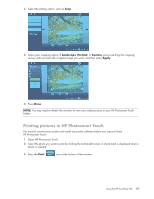HP TouchSmart IQ700 HP TouchSmart Desktop PCs - User Guide - Page 41
Printing pictures in HP Photosmart Touch, Landscape, Portrait, Custom, Apply, Print
 |
View all HP TouchSmart IQ700 manuals
Add to My Manuals
Save this manual to your list of manuals |
Page 41 highlights
3 Select the editing option, such as Crop. 4 Select your cropping option of Landscape, Portrait, or Custom, press and drag the cropping arrows until you have the cropped image you want, and then select Apply. 5 Press Done. NOTE: You may need to refresh the window to view your edited picture in your HP Photosmart Touch folders. Printing pictures in HP Photosmart Touch You need to connect your printer and install any printer software before you can print from HP Photosmart Touch. 1 Open HP Photosmart Touch. 2 Select the photo you want to print by clicking the bottom-left corner. A check mark is displayed when a photo is selected. 3 Press the Print icon at the bottom of the window. Using the HP TouchSmart PC 37

Using the HP TouchSmart PC
37
3
Select the editing option, such as
Crop
.
4
Select your cropping option of
Landscape
,
Portrait
, or
Custom
, press and drag the cropping
arrows until you have the cropped image you want, and then select
Apply
.
5
Press
Done
.
Printing pictures in HP Photosmart Touch
You need to connect your printer and install any printer software before you can print from
HP Photosmart Touch.
1
Open HP Photosmart Touch.
2
Select the photo you want to print by clicking the bottom-left corner. A check mark is displayed when a
photo is selected.
3
Press the
Print
icon at the bottom of the window.
NOTE:
You may need to refresh the window to view your edited picture in your HP Photosmart Touch
folders.