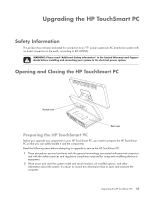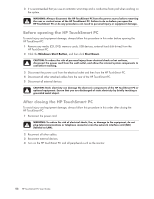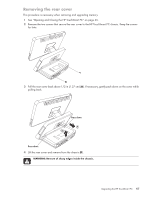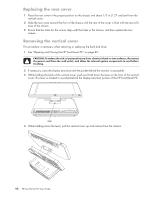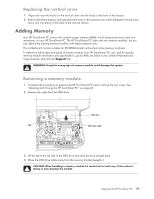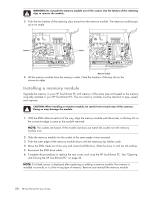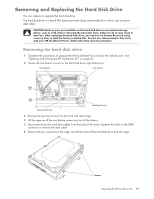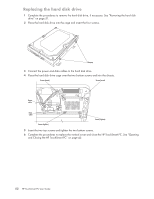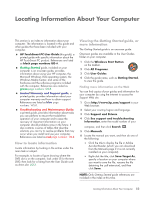HP TouchSmart IQ700 HP TouchSmart Desktop PCs - User Guide - Page 53
Replacing the vertical cover, Adding Memory, Removing a memory module - motherboard
 |
View all HP TouchSmart IQ700 manuals
Add to My Manuals
Save this manual to your list of manuals |
Page 53 highlights
Replacing the vertical cover 1 Align and insert the hooks on the vertical cover into the holes on the back of the chassis. 2 Reach behind the display, and hold down the lever on the vertical cover while sliding the vertical cover down and into place on the back of the vertical chassis. Adding Memory Your HP TouchSmart PC comes with random access memory (RAM), which temporarily stores data and instructions on your HP TouchSmart PC. The HP TouchSmart PC ships with two memory modules, but you can replace the existing memory modules with higher-capacity ones. The motherboard contains sockets for SO-DIMMs (small outline dual in-line memory modules). To determine which type and speed of memory module your HP TouchSmart PC uses, and for specific memory module information and specifications, go the Web site listed in your Limited Warranty and Support Guide, and click the Support link. WARNING: Using the wrong type of memory module could damage the system. Removing a memory module 1 Complete the procedures to prepare the HP TouchSmart PC and to remove the rear cover. See "Opening and Closing the HP TouchSmart PC" on page 45. 2 Remove the cable from the DVD drive. DVD drive Tab DVD drive cable 3 Lift the tab at the left side of the DVD drive and slide the drive straight back. 4 Move the DVD drive cable away from the memory module beneath it. CAUTION: When handling a memory module, be careful not to touch any of the contacts. Doing so may damage the module. Upgrading the HP TouchSmart PC 49