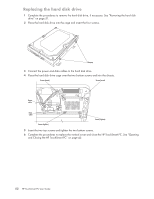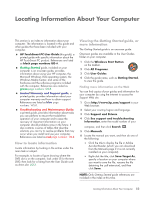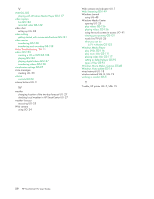HP TouchSmart IQ700 HP TouchSmart Desktop PCs - User Guide - Page 61
Performance Troubleshooting, TM- 18-19, Power Troubleshooting, Recommended Maintenance Schedule
 |
View all HP TouchSmart IQ700 manuals
Add to My Manuals
Save this manual to your list of manuals |
Page 61 highlights
P panning with the mouse GS-28 passwords creating GS-15 PC connecting the IR emitter UG- 14 Help & Tools GS-2 turning off GS-10 Performance Troubleshooting, TM- 18-19 photos transferring to PC UG- 34 photo slot UG- 2 pictures GS-129 copying pictures to CD GS-136 editing GS-133 editing in HP Photosmart Touch UG- 36 image not displayed GS-133 printing UG- 37, GS-133 rotating GS-135 selecting in HP Photosmart Touch UG- 36 types of files it can display GS-133 viewing a slide show with music GS-132 Pictures and Videos GS-129 pictures, turning captions on or off GS-131 pictures, viewing GS-131 pictures, viewing pictures as a slide show GS-132 playing digital music files GS-94 digital videos GS-137 DVDs in Media Center GS-112 music CDs in Media Center GS-94 songs in Music GS-96 playing music CDs GS-110, GS-117 playing songs Buy Music option GS-98 Visualize option GS-98 playlist creating in Music GS-100 pointer device using the stylus UG- 23 power surge protection UG- 7 power cord connecting UG- 7 Power Troubleshooting, TM- 17-18 printer connecting UG- 15 printer dock UG- 5 Program Guide, see Television Program Guide Q queue list creating in Music GS-97 R radio connecting antenna to PC GS-104 getting reception GS-104 organizing radio station presets GS-107 Radio window GS-104 organizing pre-set radio stations GS-107 playing FM stations GS-104 playing radio in Media Center GS-104 recording radio programs GS-107 RAM, see Memory UG- 49 RealPlayer, features GS-46 Recommended Maintenance Schedule, TM- 5-6 recorded TV GS-172 recording options GS-165 radio programs GS-107 TV programs GS-164 how to stop recording GS-164 recording TV standby mode GS-82 recording TV programs manually GS-166 single program or series, canceling GS-164 when two are scheduled for the same time GS-165 recording TV shows making sure a program is being recorded GS-164 using the guide GS-165 Recovery Discs, Creating, TM- 25-26 Regulatory and Safety Information, WS- 10-13 remote control buttons GS-32 On/Standby (sleep) button UG- 16 range GS-34 type of battery to use GS-35 sensor UG- 16 sensor window UG- 1 using GS-34 using with HP SmartCenter UG- 26 using in TV + Movies GS-156 remote control UG- 1, 16 remote sensor GS-35 using GS-34 repetitive strain injury (RSI), see Safety & Comfort Guide GS-5 Return to HP SmartCenter button using UG- 26 rewritable discs, erasing GS-120 router installation UG- 18 Roxio Creator erasing discs GS-120 Locating Information About Your Computer 57