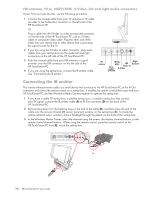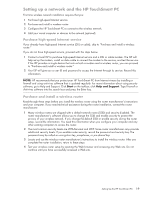HP TouchSmart IQ700 HP TouchSmart Desktop PCs - User Guide - Page 18
Connecting the IR emitter, FM antenna, TV In, HDTV/ATSC, S-Video, left and right audio connectors
 |
View all HP TouchSmart IQ700 manuals
Add to My Manuals
Save this manual to your list of manuals |
Page 18 highlights
FM antenna, TV In, HDTV/ATSC, S-Video, left and right audio connectors If your TV tuner looks like this, use the following procedure: 1 Connect the coaxial cable from your TV antenna or TV cable provider to the Cable/Ant connector on the left side of the HP TouchSmart PC. Or Plug a cable into the S-Video or video (composite) connector on the left side of the HP TouchSmart PC; use an S-Video cable or composite video cable. Plug the other end of the cable into your set-top box or other device that is providing the signal source for the TV. 2 If you are using the S-Video or video connector, plug audio cables from your set-top box into the audio left and right connectors on the left side of the HP TouchSmart PC. 3 Push the coaxial cable from your FM antenna or signal provider onto the FM connector on the left side of the HP TouchSmart PC. 4 If you are using the set-top box, connect the IR emitter cable. See "Connecting the IR emitter." aCTnaVtebInlnen/aHADTTSVCS/-VideAouLdeifot In Right Audio In Connecting the IR emitter The remote infrared emitter cable is a small device that connects to the HP TouchSmart PC at the IR Out connector and covers the remote sensor on a set-top box. It enables the remote control that came with your HP TouchSmart PC and the Windows Media Center program to operate the set-top box. 1 If you have a cable TV set-top box, a satellite set-top box, or another set-top box that controls your TV signal, connect the IR emitter cable (A) to IR Out connector (D) on the back of the HP TouchSmart PC. 2 Remove the paper from the backing tape on the end of the cable (B), and then press the end of the cable over the remote infrared (IR) sensor (receiver) window on the set-top box (C). To locate the remote infrared sensor window, shine a flashlight through the plastic on the front of the set-top box. 3 In the Windows Media Center, select the channel using the screen, the display channel buttons, or the remote control channel buttons. When using the remote control, point the remote control at the HP TouchSmart PC front (E), not at the set-top box. C D A + - V isua liza tion Ra dio O n/O ff DVD menu Recorded TV M usic G uid e Picture Print V id eo Live TV b Volum ack O K e + M ore _ Info M Record ute C ha C nnel h+ Slide Show C Eject h- 1 # C lear 4 g hi 7 p q rs 8 tuv 0 2 a bc 5 jkl 3 def 6 m no 9 w xyz Enter * ect ssp A E 14 HP TouchSmart PC User Guide B