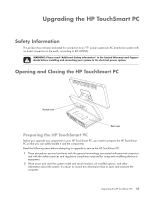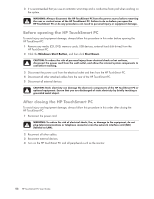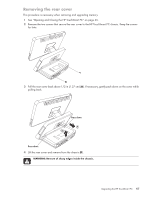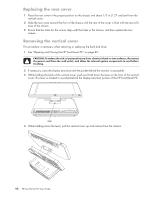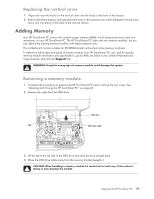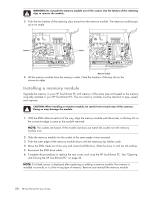HP TouchSmart IQ700 HP TouchSmart Desktop PCs - User Guide - Page 49
Upgrading the HP TouchSmart PC, Safety Information
 |
View all HP TouchSmart IQ700 manuals
Add to My Manuals
Save this manual to your list of manuals |
Page 49 highlights
Upgrading the HP TouchSmart PC Safety Information This product has not been evaluated for connection to an "IT" power system (an AC distribution system with no direct connection to the earth, according to IEC 60950). WARNING: Please read "Additional Safety Information" in the Limited Warranty and Support Guide before installing and connecting your system to the electrical power system. Opening and Closing the HP TouchSmart PC Vertical cover Rear cover Preparing the HP TouchSmart PC Before you upgrade any component in your HP TouchSmart PC, you need to prepare the HP TouchSmart PC so that you can safely handle it and the components. Read the following items before attempting to upgrade or service the HP TouchSmart PC. 1 These procedures assume familiarity with the general terminology associated with personal computers and with the safety practices and regulatory compliance required for using and modifying electronic equipment. 2 Write down and save the system model and serial numbers, all installed options, and other information about the system. It's easier to consult this information than to open and examine the computer. Upgrading the HP TouchSmart PC 45