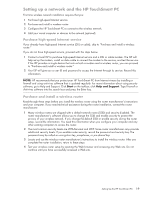HP TouchSmart IQ700 HP TouchSmart Desktop PCs - User Guide - Page 24
Configuring the HP TouchSmart PC to connect to the wireless network
 |
View all HP TouchSmart IQ700 manuals
Add to My Manuals
Save this manual to your list of manuals |
Page 24 highlights
Configuring the HP TouchSmart PC to connect to the wireless network 1 Turn on your HP TouchSmart PC. 2 To connect your HP TouchSmart PC to the wireless network: Right-click the network icon in the system tray, and then select Connect to a network. When the window opens, select the network and click Connect. Or Right-click the network icon in the system tray, and then select Network and Sharing Center. When the window opens, select Setup a wireless router or access point, and then follow the onscreen instructions. 3 Test the wireless network by opening your Web browser and accessing any Web site. Adding your wired HP TouchSmart PC to the network (optional) This optional procedure applies to only those HP TouchSmart PCs that are already configured to access the Internet. 1 Disconnect power from the broadband modem and the wireless router, and then shut down your HP TouchSmart PC and the computers you want to add to your network. 2 For each wired computer, connect one end of an Ethernet cable to the LAN connector on the computer, and then connect the other end of the cable to any available Ethernet connector on the wireless router. 3 Reconnect power to the modem and wait until the modem has completed its startup cycle. Reconnect power to the wireless router. Then, turn on the wired computers and your HP TouchSmart PC. 4 Test the network connection for each wired computer by opening the Web browser and accessing any Web site. 20 HP TouchSmart PC User Guide