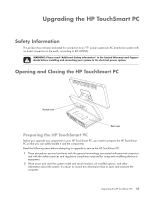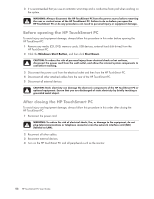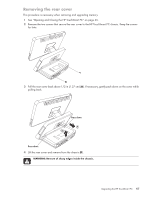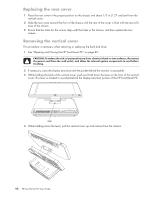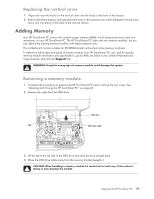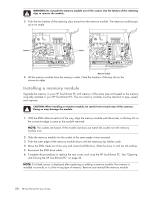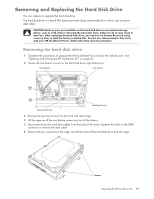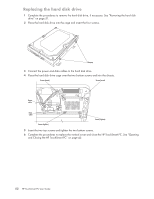HP TouchSmart IQ700 HP TouchSmart Desktop PCs - User Guide - Page 51
Removing the rear cover, See Opening and Closing the HP TouchSmart PC
 |
View all HP TouchSmart IQ700 manuals
Add to My Manuals
Save this manual to your list of manuals |
Page 51 highlights
Removing the rear cover This procedure is necessary when removing and upgrading memory. 1 See "Opening and Closing the HP TouchSmart PC" on page 45. 2 Remove the two screws that secure the rear cover to the HP TouchSmart PC chassis. Keep the screws for later. + - 3 Pull the rear cover back about 1/2 in (1.27 cm) (A). If necessary, gently push down on the cover while pulling back. 4 Lift the rear cover and remove from the chassis (B). WARNING: Beware of sharp edges inside the chassis. Upgrading the HP TouchSmart PC 47

Upgrading the HP TouchSmart PC
47
Removing the rear cover
This procedure is necessary when removing and upgrading memory.
1
See “Opening and Closing the HP TouchSmart PC” on page 45.
2
Remove the two screws that secure the rear cover to the HP TouchSmart PC chassis. Keep the screws
for later.
3
Pull the rear cover back about 1/2 in (1.27 cm) (
A
). If necessary, gently push down on the cover while
pulling back.
4
Lift the rear cover and remove from the chassis (
B
).
WARNING: Beware of sharp edges inside the chassis.
+
-