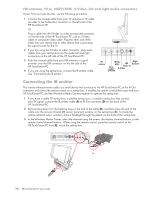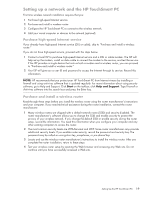HP TouchSmart IQ700 HP TouchSmart Desktop PCs - User Guide - Page 22
Connecting to the Internet
 |
View all HP TouchSmart IQ700 manuals
Add to My Manuals
Save this manual to your list of manuals |
Page 22 highlights
Connecting to the Internet For Internet connectivity (optional), use wireless LAN, or connect an Ethernet cable for a wired LAN connection: For a wireless LAN, the HP TouchSmart PC includes a built-in wireless LAN, which you can use to access your wireless home network. The HP TouchSmart PC is also Bluetooth enabled, so you can connect all kinds of wireless devices. See "Using Bluetooth devices." For a wired LAN, connect an Ethernet cable (sold separately) to the Ethernet connector on the back of the HP TouchSmart PC, and then connect the other end to the network router or cable modem. NOTE: Broadband modem and router installation procedures vary based on manufacturer. Follow manufacturer instructions. To set up your Internet connection, the following items are needed: Broadband modem (DSL or cable) with high-speed Internet service purchased from your Internet service provider (ISP) Wireless or wired router (sold separately) Computer connection: wired or wireless Wired uses Ethernet cable (sold separately) from computer to network router or cable modem. c Wireless uses the computer built-in antenna. + c - 18 HP TouchSmart PC User Guide