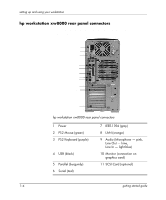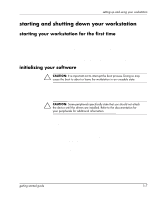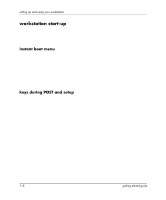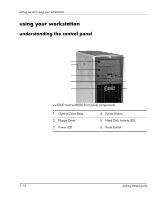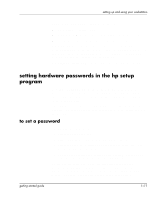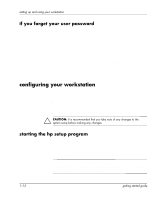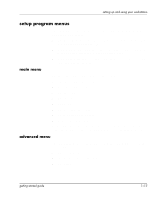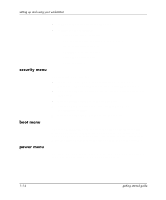HP Xw5000 Linux-based workstations xw5000 - xw8000 - getting started guide - Page 13
shutting down your workstation, Shutdown command.
 |
UPC - 613326803318
View all HP Xw5000 manuals
Add to My Manuals
Save this manual to your list of manuals |
Page 13 highlights
setting up and using your workstation shutting down your workstation Ä CAUTION: Turning off your system without using the following instructions may result in a loss of data or a damaged file system. To shut down your workstation: 1. Exit all applications. 2. Shut down the workstation using the operating system's Shutdown command. 3. Press the On/Off button on the control panel. 4. Select one of the options and click OK. getting started guide 1-9
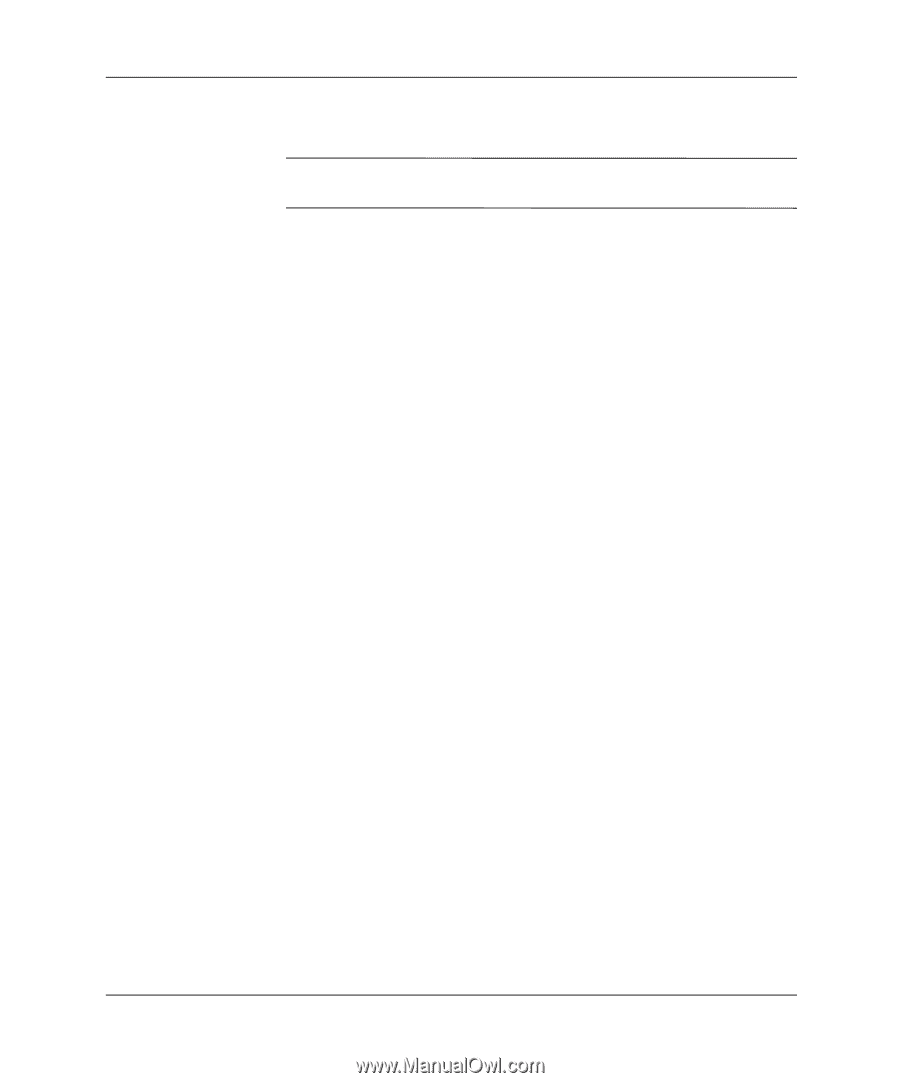
getting started guide
1–9
setting up and using your workstation
shutting down your workstation
Ä
CAUTION:
Turning off your system without using the following
instructions may result in a loss of data or a damaged file system.
To shut down your workstation:
1. Exit all applications.
2. Shut down the workstation using the operating system’s
Shutdown command.
3. Press the On/Off button on the control panel.
4. Select one of the options and click OK.