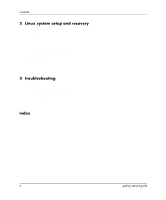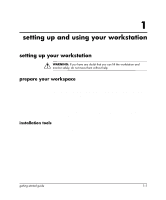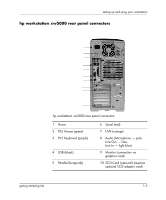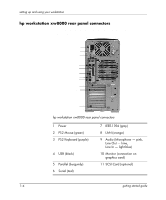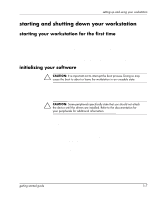HP Xw5000 Linux-based workstations xw5000 - xw8000 - getting started guide - Page 6
install your graphics card, connect the components, Important Safety Warnings. - drivers
 |
UPC - 613326803318
View all HP Xw5000 manuals
Add to My Manuals
Save this manual to your list of manuals |
Page 6 highlights
setting up and using your workstation install your graphics card Your HP workstation is available with a range of graphics cards. For a complete and current list of supported cards, see: http://www.hp.com/workstations/ia32/options/graphicscontrollers. html Some video cards are pre-installed in the system, whereas others are packaged separately and shipped with the system. If your workstation did not ship with a pre-installed graphics card, you must install the card and load the drivers. Refer to the documentation included with your graphics card for instructions. connect the components Before you connect any cords or cables to your workstation, read "Important Safety Warnings". The hp workstations xw5000 and xw8000 have front- and rear-panel connectors. The cable connectors are color-matched to their corresponding ports. The connectors are shaped to go in one way only. 1-2 getting started guide