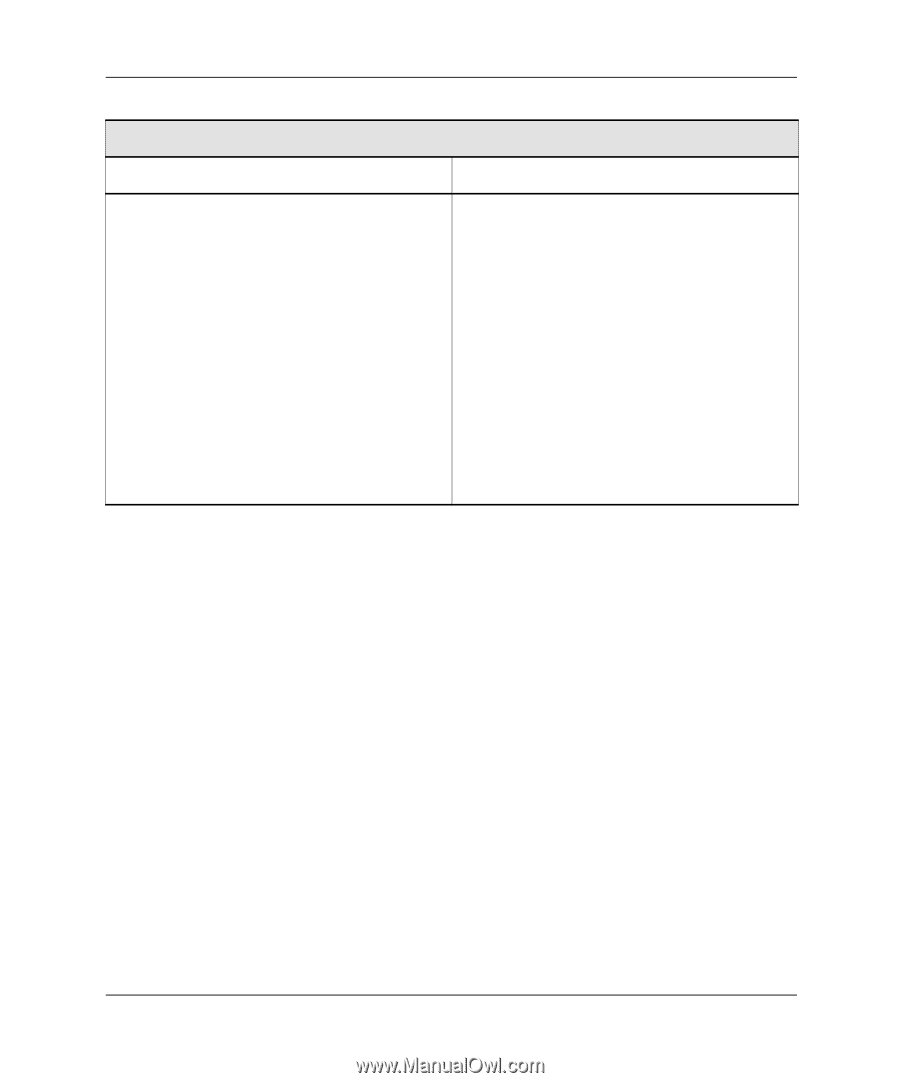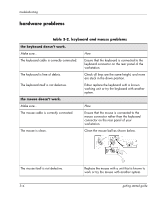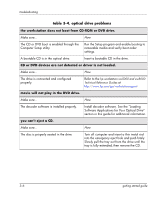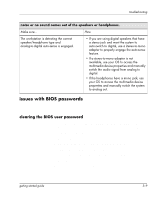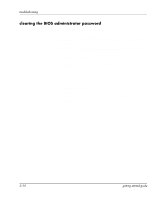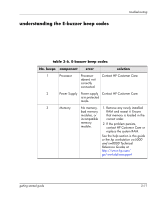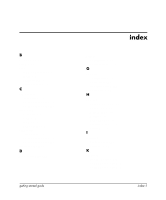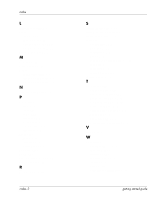HP Xw5000 Linux-based workstations xw5000 - xw8000 - getting started guide - Page 43
issues with BIOS passwords, clearing the BIOS user password - workstation manual
 |
UPC - 613326803318
View all HP Xw5000 manuals
Add to My Manuals
Save this manual to your list of manuals |
Page 43 highlights
troubleshooting noise or no sound comes out of the speakers or headphones. Make sure... How The workstation is detecting the correct speaker/headphone type and analog-to-digital auto-sense is engaged. • If you are using digital speakers that have a stereo jack and want the system to auto-switch to digital, use a stereo-to-mono adapter to properly engage the auto-sense feature. • If a stereo-to-mono adapter is not available, use your OS to access the multimedia device properties and manually switch the audio signal from analog to digital. • If the headphones have a mono jack, use your OS to access the multimedia device properties and manually switch the system to analog out. issues with BIOS passwords If you forget the BIOS passwords for the workstation, you must clear them before you can set new passwords. clearing the BIOS user password If you forgot your User password and remember the Administrator password, you can clear the User password through the Setup Menu. To clear the User password: 1. Start the Setup Program 2. Enter the Administrator password when prompted. 3. Select Security Menu > Clear all Passwords. 4. Enter and confirm a new User password if needed. 5. Press Esc to leave the Security Menu. 6. Select Exit > Exit Saving Changes to save your changes. getting started guide 3-9