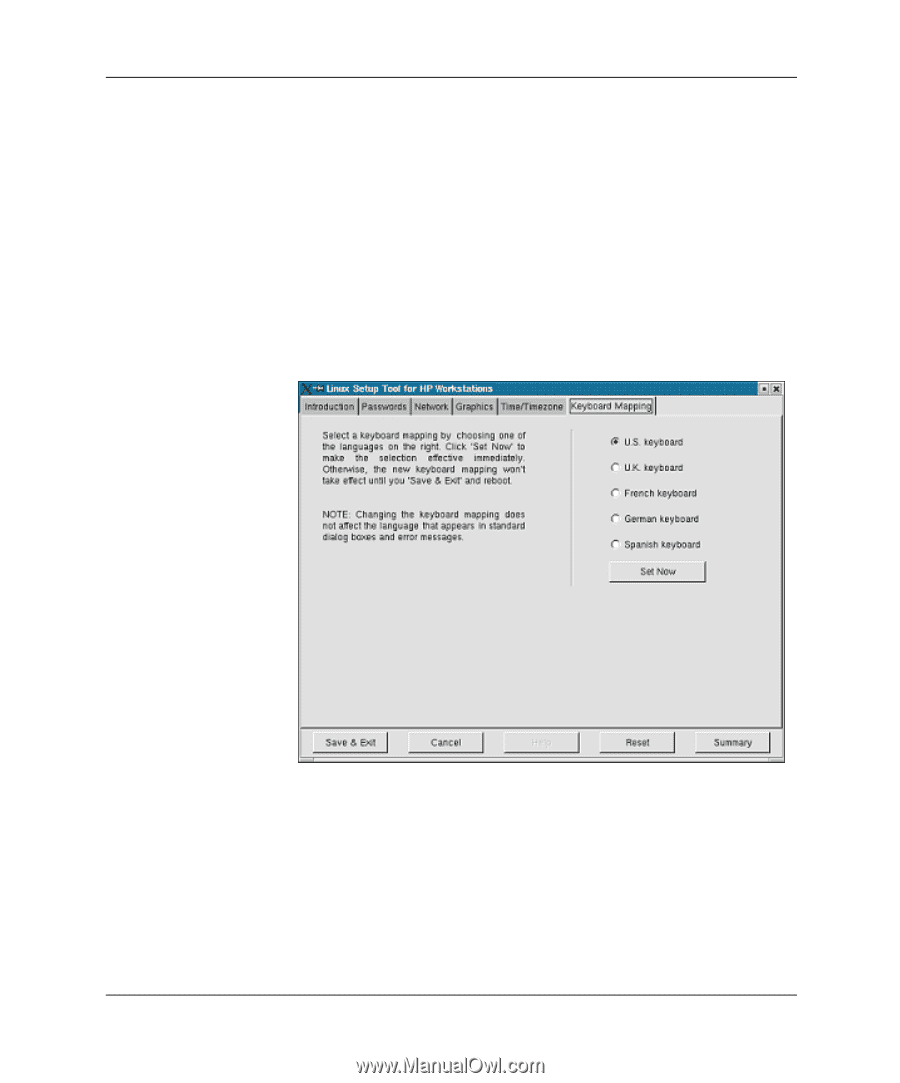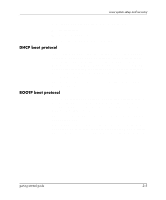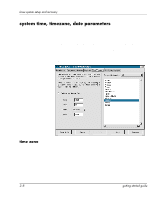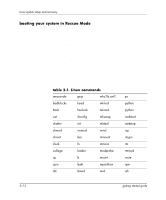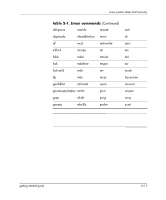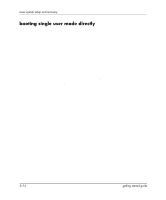HP Xw5000 Linux-based workstations xw5000 - xw8000 - getting started guide - Page 29
setting the keyboard language, keyboard languages: U.S., U.K., French, German, and Spanish.
 |
UPC - 613326803318
View all HP Xw5000 manuals
Add to My Manuals
Save this manual to your list of manuals |
Page 29 highlights
Linux system setup and recovery This step creates a symbolic link from /etc/localtime to /usr/share/zoneinfo/. Selecting the "Set time on Save" option causes setparms to set and save the system clock and the hardware clock with the time and date specified in the Time and Date fields. If you do not select that option, they will remain set to their current value. setting the keyboard language The Keyboarding Mapping functionality currently supports five keyboard languages: U.S., U.K., French, German, and Spanish. U.S. is the default. As soon as you click Set Now in this window, the keyboard language is set and the keyboard is re- mapped, but only for the time you are in setparms. The change is saved only if you click the Save button when you leave setparms, otherwise the change is discarded (that is, the previous keyboard mapping is kept). This step modifies the files: ■ /etc/sysconfig/keyboard ■ /etc/sysconfig/i18n getting started guide 2-9