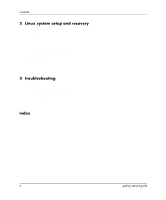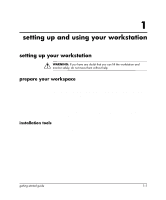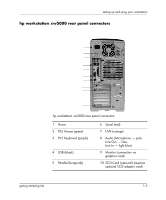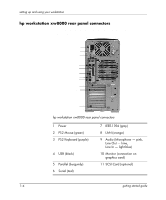getting started guide
iii
contents
1
setting up and using your workstation
setting up your workstation . . . . . . . . . . . . . . . . . . . . . . . . . . . . . . . . . . . . . . . . . . . . . .
1–1
prepare your workspace . . . . . . . . . . . . . . . . . . . . . . . . . . . . . . . . . . . . . . . . . . . . .
1–1
install your graphics card . . . . . . . . . . . . . . . . . . . . . . . . . . . . . . . . . . . . . . . . . . . .
1–2
connect the components . . . . . . . . . . . . . . . . . . . . . . . . . . . . . . . . . . . . . . . . . . . . .
1–2
connect to a Local Area Network (LAN) . . . . . . . . . . . . . . . . . . . . . . . . . . . . . . . .
1–6
connect the power cords . . . . . . . . . . . . . . . . . . . . . . . . . . . . . . . . . . . . . . . . . . . . .
1–6
starting and shutting down your workstation . . . . . . . . . . . . . . . . . . . . . . . . . . . . . . . .
1–7
starting your workstation for the first time . . . . . . . . . . . . . . . . . . . . . . . . . . . . . . .
1–7
initializing your software . . . . . . . . . . . . . . . . . . . . . . . . . . . . . . . . . . . . . . . . . . . .
1–7
workstation start-up . . . . . . . . . . . . . . . . . . . . . . . . . . . . . . . . . . . . . . . . . . . . . . . .
1–8
shutting down your workstation . . . . . . . . . . . . . . . . . . . . . . . . . . . . . . . . . . . . . . .
1–9
using your workstation . . . . . . . . . . . . . . . . . . . . . . . . . . . . . . . . . . . . . . . . . . . . . . . .
1–10
understanding the control panel . . . . . . . . . . . . . . . . . . . . . . . . . . . . . . . . . . . . . .
1–10
setting hardware passwords in the hp setup program . . . . . . . . . . . . . . . . . . . . . . . . .
1–11
to set a password . . . . . . . . . . . . . . . . . . . . . . . . . . . . . . . . . . . . . . . . . . . . . . . . . .
1–11
if you forget your user password . . . . . . . . . . . . . . . . . . . . . . . . . . . . . . . . . . . . .
1–12
configuring your workstation . . . . . . . . . . . . . . . . . . . . . . . . . . . . . . . . . . . . . . . . . . .
1–12
starting the hp setup program . . . . . . . . . . . . . . . . . . . . . . . . . . . . . . . . . . . . . . . .
1–12
setup program menus . . . . . . . . . . . . . . . . . . . . . . . . . . . . . . . . . . . . . . . . . . . . . .
1–13
viewing your workstation configuration . . . . . . . . . . . . . . . . . . . . . . . . . . . . . . . . . . .
1–15
loading software applications for your optical drive. . . . . . . . . . . . . . . . . . . . . . . . . .
1–15
configuring your video card and monitor . . . . . . . . . . . . . . . . . . . . . . . . . . . . . . . . . .
1–16
using power management . . . . . . . . . . . . . . . . . . . . . . . . . . . . . . . . . . . . . . . . . . . . . .
1–16
software and driver availability. . . . . . . . . . . . . . . . . . . . . . . . . . . . . . . . . . . . . . . . . .
1–16
recycling your workstation . . . . . . . . . . . . . . . . . . . . . . . . . . . . . . . . . . . . . . . . . . . . .
1–16