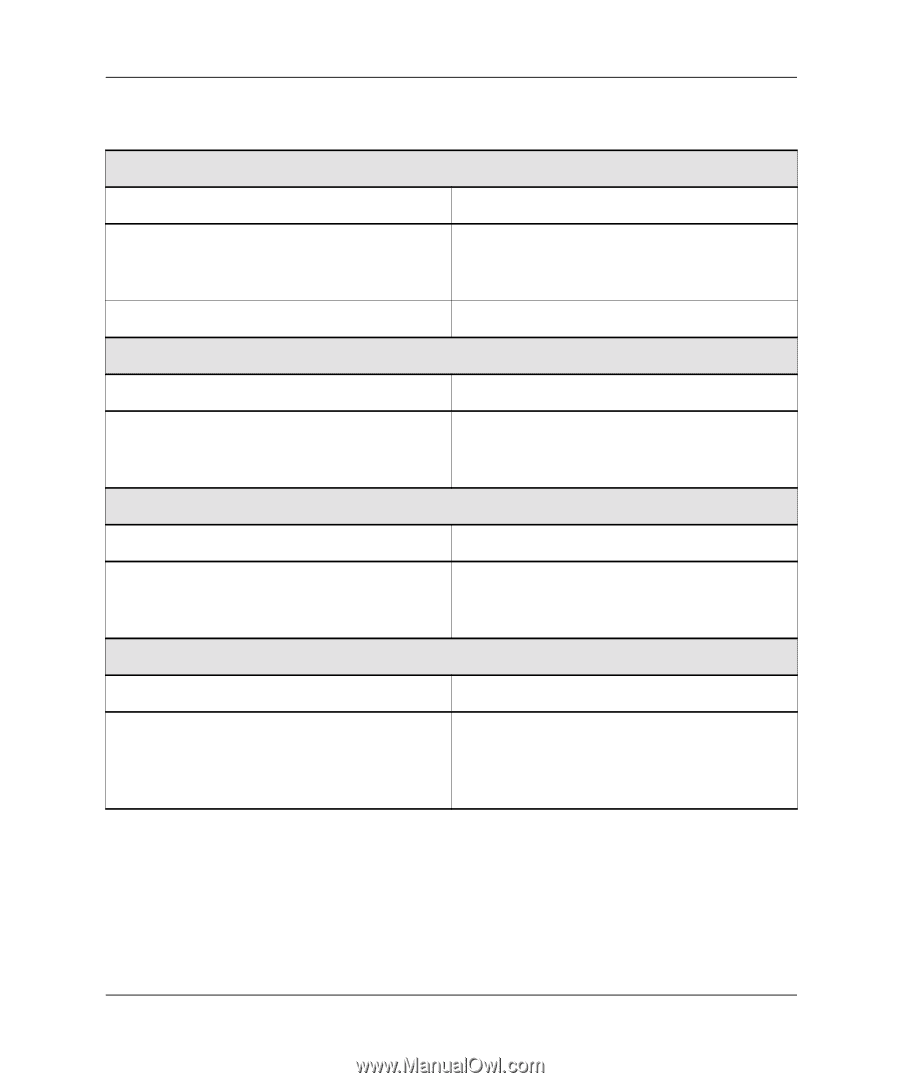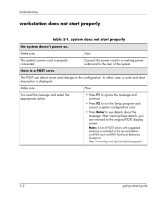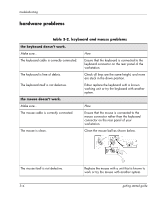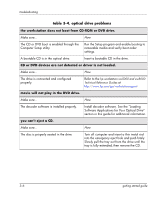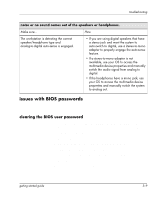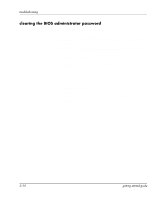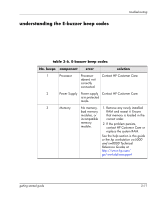HP Xw5000 Linux-based workstations xw5000 - xw8000 - getting started guide - Page 40
table 3-4. optical drive problems, movie will not play in the DVD drive. - driver
 |
UPC - 613326803318
View all HP Xw5000 manuals
Add to My Manuals
Save this manual to your list of manuals |
Page 40 highlights
troubleshooting table 3-4. optical drive problems the workstation does not boot from CD-ROM or DVD drive. Make sure... How The CD or DVD boot is enabled through the Computer Setup utility. Run the Setup program and enable booting to removable media and verify boot order settings. A bootable CD is in the optical drive. Insert a bootable CD in the drive. CD or DVD devices are not detected or driver is not loaded. Make sure... How The drive is connected and configured properly. Refer to the hp workstation xw5000 and xw8000 Technical Reference Guides at http://www.hp.com/go/workstationsupport movie will not play in the DVD drive. Make sure... How The decoder software is installed properly. Install decoder software. See the "Loading Software Applications for Your Optical Drive" section in this guide for additional information. you can't eject a CD. Make sure... How The disc is properly seated in the drive. Turn off computer and insert a thin metal rod into the emergency eject hole and push firmly. Slowly pull the tray out from the drive until the tray is fully extended, then remove the CD. 3-6 getting started guide