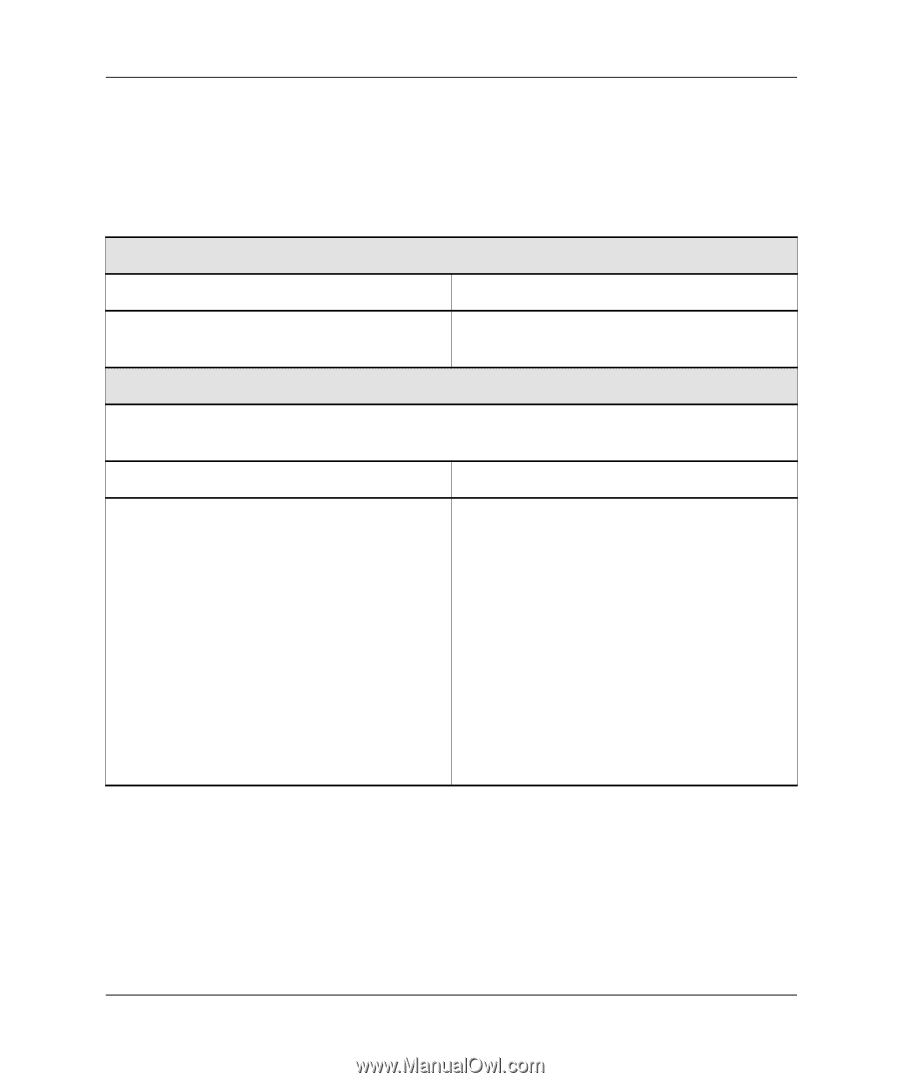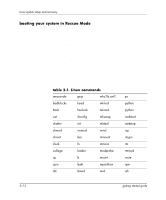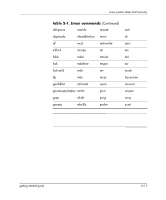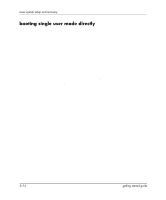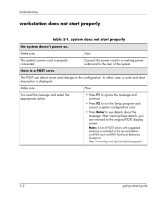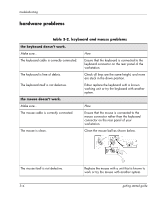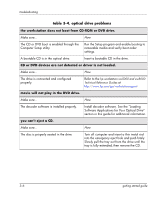HP Xw5000 Linux-based workstations xw5000 - xw8000 - getting started guide - Page 36
workstation does not start properly, table 3-1. system does not start properly - error codes
 |
UPC - 613326803318
View all HP Xw5000 manuals
Add to My Manuals
Save this manual to your list of manuals |
Page 36 highlights
troubleshooting workstation does not start properly The following table will assist you in resolving issues when your workstation does not start properly. table 3-1. system does not start properly the system doesn't power on. Make sure... How The system's power cord is properly connected. Connect the power cord to a working power outlet and to the rear of the system. there is a POST error. The POST can detect errors and changes to the configuration. In either case, a code and short description is displayed. Make sure... How You read the message and select the appropriate action. • Press F1 to ignore the message and continue. • Press F2 to run the Setup program and correct a system configuration error. • Press Enter to see details about the message. After viewing these details, you are returned to the original POST display screen. Note: A list of POST errors with suggested solutions is included in the hp workstation xw5000 and xw8000 Technical Reference Guides at: http://www.hp.com/go/workstationsupport 3-2 getting started guide