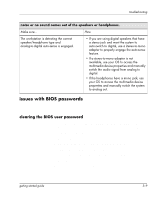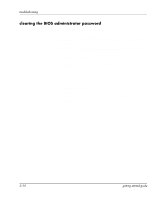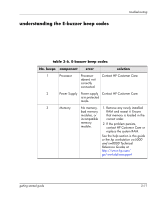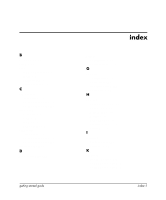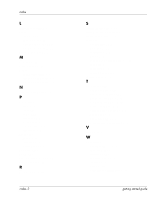HP Xw5000 Linux-based workstations xw5000 - xw8000 - getting started guide - Page 47
index - beep
 |
UPC - 613326803318
View all HP Xw5000 manuals
Add to My Manuals
Save this manual to your list of manuals |
Page 47 highlights
B beep codes 3-11 BIOS 3-12 boot BOOTP protocol 2-5 menu 1-8 parameters 2-4 static protocol 2-4 C components connecting 1-2 xw5000 rear panel 1-3 xw8000 rear panel 1-4 connecting keyboard 1-5 LAN 1-6 mouse 1-5 power cords 1-6 connectors front panel 1-5 xw5000 rear panel 1-3 xw8000 rear panel 1-4 control panel 1-10 D DNS parameters 2-7 getting started guide index drivers availability 1-16 optical drives 1-15 G graphics configuring 1-16 parameters 2-6 troubleshooting 3-5 graphics card 3-12 H hp setup advanced menu 1-13 boot menu 1-14 main menu 1-13 menus 1-13 power menu 1-14 security menu 1-14 starting 1-12 I installing graphics card 1-2 software 1-15 K keyboard troubleshooting 3-4 xw5000 connector 1-3 xw8000 connector 1-4 index-1

getting started guide
index–1
index
B
beep codes
3–11
BIOS
3–12
boot
BOOTP protocol
2–5
menu
1–8
parameters
2–4
static protocol
2–4
C
components
connecting
1–2
xw5000 rear panel
1–3
xw8000 rear panel
1–4
connecting
keyboard
1–5
LAN
1–6
mouse
1–5
power cords
1–6
connectors
front panel
1–5
xw5000 rear panel
1–3
xw8000 rear panel
1–4
control panel
1–10
D
DNS parameters
2–7
drivers
availability
1–16
optical drives
1–15
G
graphics
configuring
1–16
parameters
2–6
troubleshooting
3–5
graphics card
3–12
H
hp setup
advanced menu
1–13
boot menu
1–14
main menu
1–13
menus
1–13
power menu
1–14
security menu
1–14
starting
1–12
I
installing
graphics card
1–2
software
1–15
K
keyboard
troubleshooting
3–4
xw5000 connector
1–3
xw8000 connector
1–4