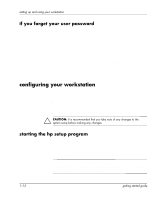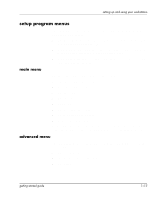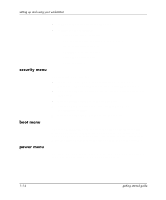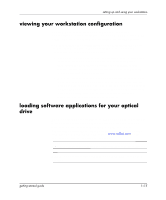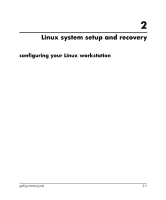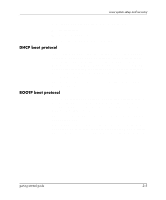HP Xw5000 Linux-based workstations xw5000 - xw8000 - getting started guide - Page 21
Linux system setup and recovery, configuring your Linux workstation
 |
UPC - 613326803318
View all HP Xw5000 manuals
Add to My Manuals
Save this manual to your list of manuals |
Page 21 highlights
2 Linux system setup and recovery configuring your Linux workstation Make sure there are no disks in the 3.5-inch floppy drive or the CD-ROM drive, then turn on the power switch. As the workstation boots, it describes what is happening with messages on the screen. You do not need to respond to any messages you see. The start-up process is completely automatic. The setparms utility is run the first time the workstation is booted. It allows you to set up important functionality of your workstation before you login. These areas of functionality are: networking, the Xserver, timezone, system time, root password, and keyboard language. These areas will be discussed in more detail below. setparms is written so that you can go back to a function as many times as you need to and change it before you exit. getting started guide 2-1