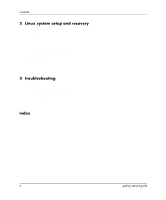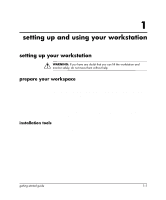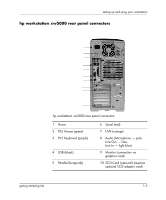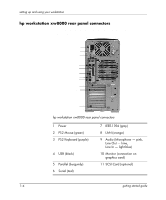HP Xw5000 Linux-based workstations xw5000 - xw8000 - getting started guide - Page 4
Linux system setup and recovery, troubleshooting, index, the Linux Rescue Mode .. . - beep codes
 |
UPC - 613326803318
View all HP Xw5000 manuals
Add to My Manuals
Save this manual to your list of manuals |
Page 4 highlights
contents 2 Linux system setup and recovery configuring your Linux workstation 2-1 setting the root password (required 2-3 changing boot/network parameters 2-4 graphics parameters 2-6 DNS parameters configuration 2-7 system time, timezone, date parameters 2-8 setting the keyboard language 2-9 summary 2-10 recovering your Linux system 2-11 the Linux Rescue Mode 2-11 booting single user mode directly 2-14 3 troubleshooting solving common problems 3-1 workstation does not start properly 3-2 hardware problems 3-4 issues with BIOS passwords 3-9 understanding the E-buzzer beep codes 3-11 restoring your OS and software from CD 3-12 index iv getting started guide

iv
getting started guide
contents
2
Linux system setup and recovery
configuring your Linux workstation . . . . . . . . . . . . . . . . . . . . . . . . . . . . . . . . . . . . . . .
2–1
setting the root password (required) . . . . . . . . . . . . . . . . . . . . . . . . . . . . . . . . . . . .
2–3
changing boot/network parameters. . . . . . . . . . . . . . . . . . . . . . . . . . . . . . . . . . . . .
2–4
graphics parameters . . . . . . . . . . . . . . . . . . . . . . . . . . . . . . . . . . . . . . . . . . . . . . . .
2–6
DNS parameters configuration . . . . . . . . . . . . . . . . . . . . . . . . . . . . . . . . . . . . . . . .
2–7
system time, timezone, date parameters . . . . . . . . . . . . . . . . . . . . . . . . . . . . . . . . .
2–8
setting the keyboard language. . . . . . . . . . . . . . . . . . . . . . . . . . . . . . . . . . . . . . . . .
2–9
summary . . . . . . . . . . . . . . . . . . . . . . . . . . . . . . . . . . . . . . . . . . . . . . . . . . . . . . . .
2–10
recovering your Linux system. . . . . . . . . . . . . . . . . . . . . . . . . . . . . . . . . . . . . . . . . . .
2–11
the Linux Rescue Mode . . . . . . . . . . . . . . . . . . . . . . . . . . . . . . . . . . . . . . . . . . . .
2–11
booting single user mode directly. . . . . . . . . . . . . . . . . . . . . . . . . . . . . . . . . . . . .
2–14
3 troubleshooting
solving common problems . . . . . . . . . . . . . . . . . . . . . . . . . . . . . . . . . . . . . . . . . . . . . .
3–1
workstation does not start properly. . . . . . . . . . . . . . . . . . . . . . . . . . . . . . . . . . . . .
3–2
hardware problems . . . . . . . . . . . . . . . . . . . . . . . . . . . . . . . . . . . . . . . . . . . . . . . . .
3–4
issues with BIOS passwords . . . . . . . . . . . . . . . . . . . . . . . . . . . . . . . . . . . . . . . . . .
3–9
understanding the E-buzzer beep codes . . . . . . . . . . . . . . . . . . . . . . . . . . . . . . . .
3–11
restoring your OS and software from CD . . . . . . . . . . . . . . . . . . . . . . . . . . . . . . . . . .
3–12
index