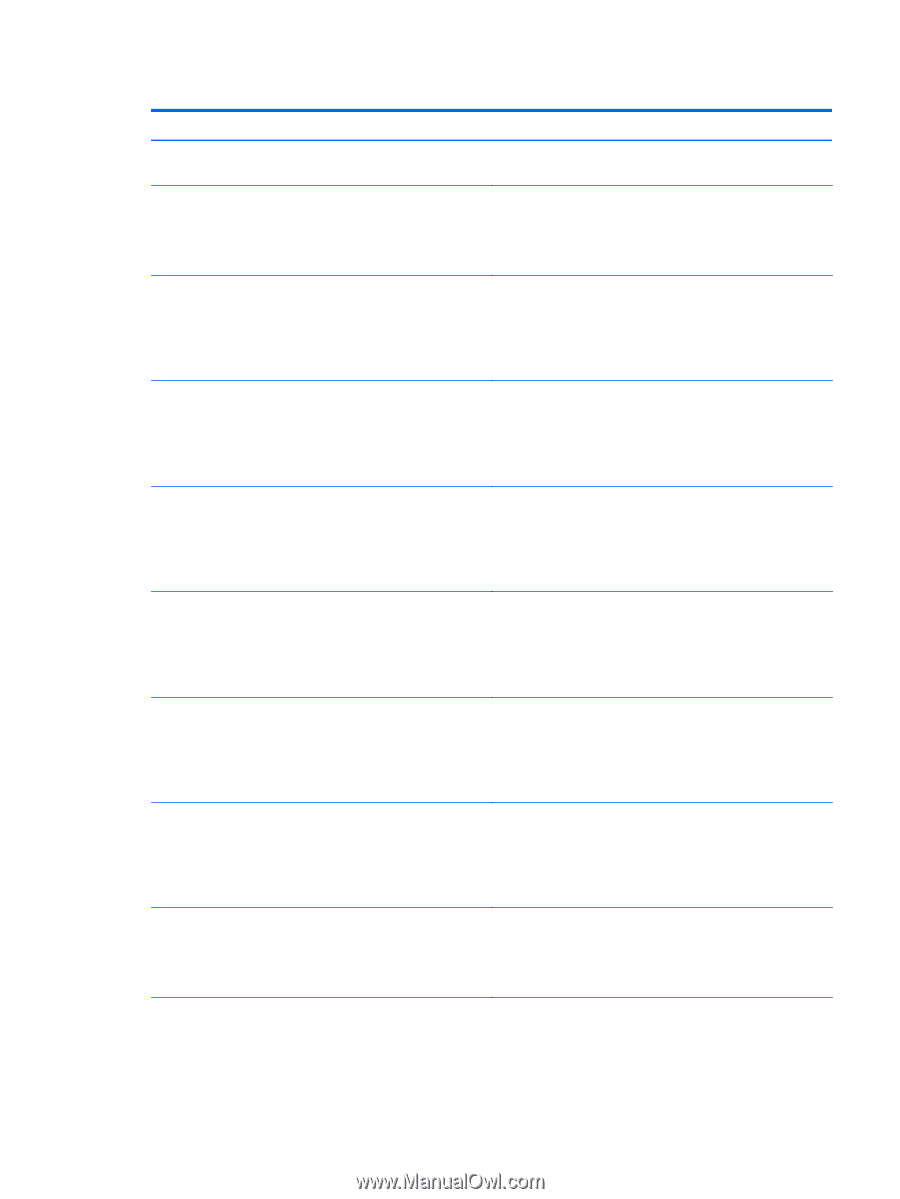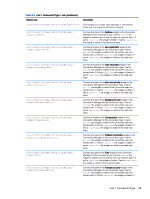HP t505 Administrator Guide - Page 111
Registry key, Description, Address, Run application, Auto reconnect, Auto start priority
 |
View all HP t505 manuals
Add to My Manuals
Save this manual to your list of manuals |
Page 111 highlights
Table E-6 root > ConnectionType > ssh (continued) Registry key Description root/ConnectionType/ssh/gui/SshManager/title This registry key is either used internally or reserved for future use. The value should not be changed. root/ConnectionType/ssh/gui/SshManager/ widgets/address Controls the state of the Address widget in the Connection Manager for this connection type. If set to active, the widget is visible in the UI and the user can interact with it. If set to inactive, the widget is hidden. If set to read-only, the widget is visible in the read-only state. root/ConnectionType/ssh/gui/SshManager/ widgets/application Controls the state of the Run application widget in the Connection Manager for this connection type. If set to active, the widget is visible in the UI and the user can interact with it. If set to inactive, the widget is hidden. If set to read-only, the widget is visible in the read-only state. root/ConnectionType/ssh/gui/SshManager/ widgets/autoReconnect Controls the state of the Auto reconnect widget in the Connection Manager for this connection type. If set to active, the widget is visible in the UI and the user can interact with it. If set to inactive, the widget is hidden. If set to read-only, the widget is visible in the read-only state. root/ConnectionType/ssh/gui/SshManager/ widgets/autostart Controls the state of the Auto start priority widget in the Connection Manager for this connection type. If set to active, the widget is visible in the UI and the user can interact with it. If set to inactive, the widget is hidden. If set to read-only, the widget is visible in the read-only state. root/ConnectionType/ssh/gui/SshManager/ widgets/backgroundColor Controls the state of the Background color widget in the Connection Manager for this connection type. If set to active, the widget is visible in the UI and the user can interact with it. If set to inactive, the widget is hidden. If set to read-only, the widget is visible in the read-only state. root/ConnectionType/ssh/gui/SshManager/ widgets/compression Controls the state of the Compression widget in the Connection Manager for this connection type. If set to active, the widget is visible in the UI and the user can interact with it. If set to inactive, the widget is hidden. If set to read-only, the widget is visible in the read-only state. root/ConnectionType/ssh/gui/SshManager/ widgets/fallBackConnection Controls the state of the Fallback Connection widget in the Connection Manager for this connection type. If set to active, the widget is visible in the UI and the user can interact with it. If set to inactive, the widget is hidden. If set to read-only, the widget is visible in the read-only state. root/ConnectionType/ssh/gui/SshManager/ widgets/font Controls the state of the Font widget in the Connection Manager for this connection type. If set to active, the widget is visible in the UI and the user can interact with it. If set to inactive, the widget is hidden. If set to read-only, the widget is visible in the read-only state. root/ConnectionType/ssh/gui/SshManager/ widgets/foregroundColor Controls the state of the Foreground color widget in the Connection Manager for this connection type. If set to active, the widget is visible in the UI and the user can interact with it. If set to inactive, the widget is hidden. If root > ConnectionType 99