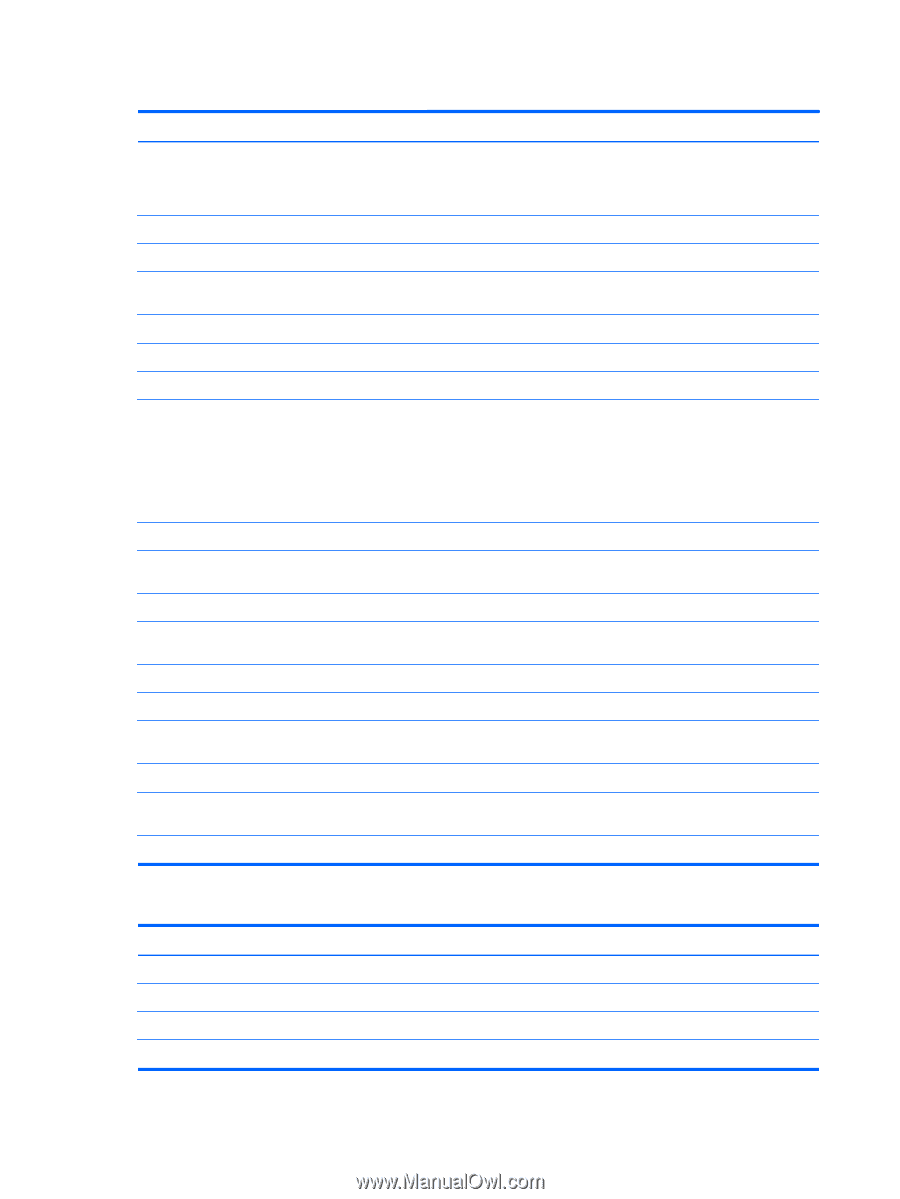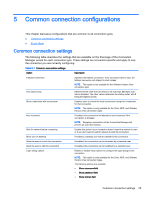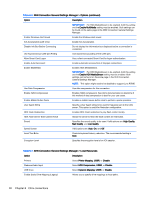HP t505 Administrator Guide - Page 42
Citrix connections, XEN Connection General Settings Manager > Options continued
 |
View all HP t505 manuals
Add to My Manuals
Save this manual to your list of manuals |
Page 42 highlights
Table 6-3 XEN Connection General Settings Manager > Options (continued) Option Description IMPORTANT: For HDX MediaStream to be enabled, both this setting and the Enable MultiMedia setting must be enabled. Both settings can be found on the same page in the XEN Connection General Settings Manager. Enable Windows Alert Sound Enable the Windows alert sound. ICA Acceleration (LAN Only) Enable ICA Acceleration. Disable Info Box Before Connecting Do not display the information box displayed before a connection is completed. Use Asynchronous COM-port Polling Use asynchronous polling of the COM port. Allow Smart Card Logon Use a client-connected Smart Card for logon authentication. Enable Auto Reconnect Enable automatic reconnection of dropped connections. Enable MultiMedia Enables HDX MediaStream. IMPORTANT: For HDX MediaStream to be enabled, both this setting and the Enable HDX MediaStream setting must be enabled. Both settings can be found on the same page in the XEN Connection General Settings Manager. NOTE: This option might need to be disabled to support Lync RTME. Use Data Compression Use data compression for this connection. Enable H264 Compression Enables H264 compression. See Citrix documentation to determine if this method of data compression is best for your use cases. Enable Middle Button Paste Enables a middle mouse button click to perform a paste operation. User Agent String Specify a User Agent string to be used for requests sent to the Citrix server. This option is useful for Netscaler configuration. HDX Flash Redirection Enables HDX Flash redirection to play flash content locally. HDX Flash Server Side Content Fetch Allows the server to fetch the flash content for redirection. Sound Specifies the sound quality to be used. Valid options are: High Quality, Med Quality, and Low Quality. Speed Screen Valid options are: Auto, On, and Off. Local Text Echo Controls keyboard latency reduction. The recommended setting is Auto. Encryption Level Specifies the encryption level of an ICA session. Table 6-4 XEN Connection General Settings Manager > Local Resources Option Description Printers Select Printer Mapping, USBR, or Disable. Webcam/Audio-Input Select HDX Compression, USBR, or Disable. USB Drive Select Dynamic Mapping, USBR, or Disable. Enable Static Drive Mapping (Legacy) Allows you to specify drive mappings to local paths. 30 Chapter 6 Citrix connections