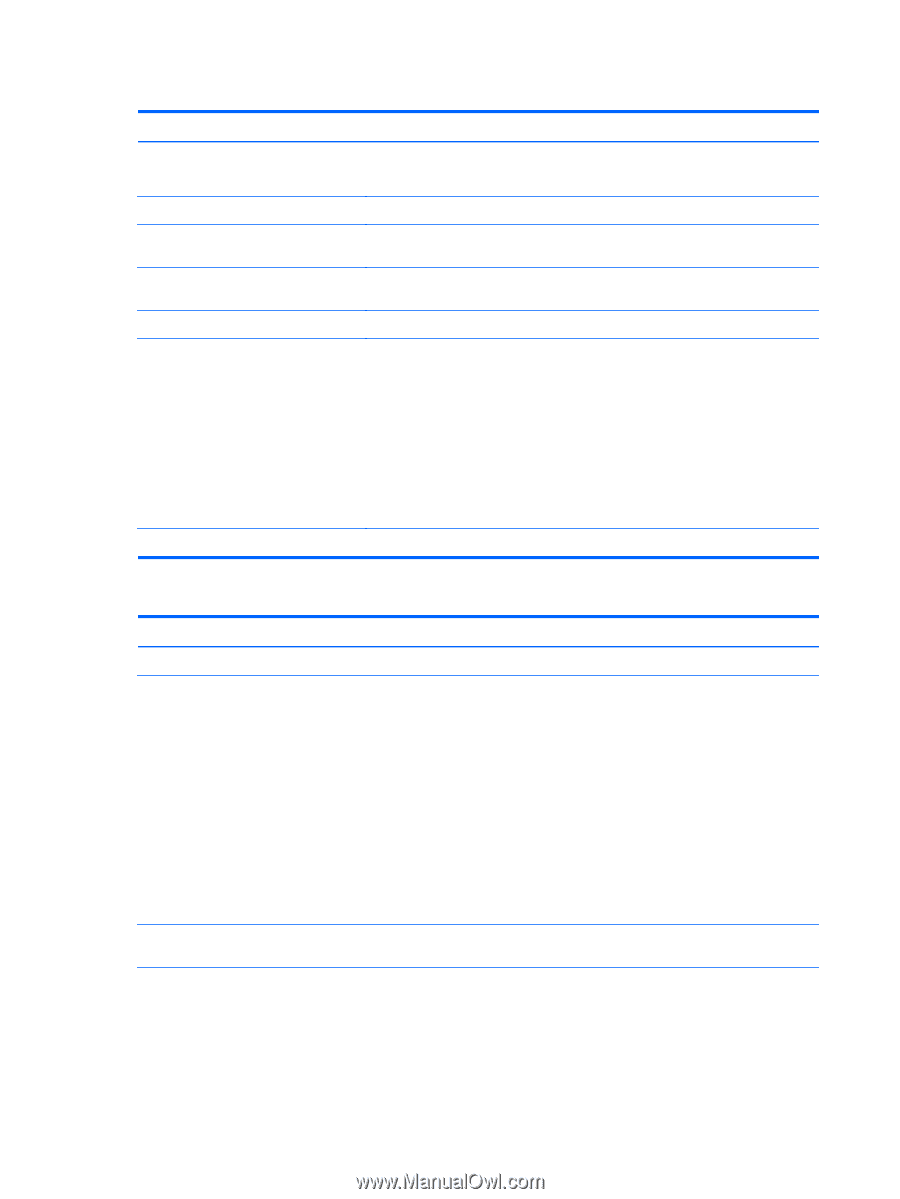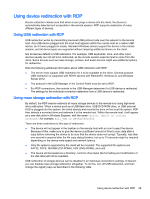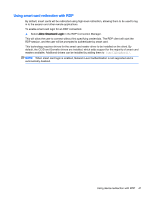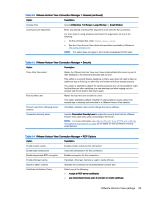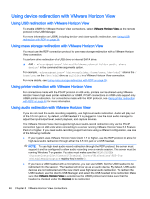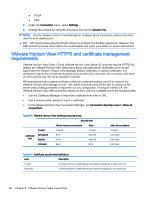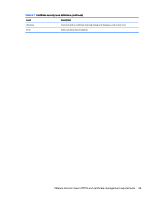HP t505 Administrator Guide - Page 56
VMware Horizon View connections
 |
View all HP t505 manuals
Add to My Manuals
Save this manual to your list of manuals |
Page 56 highlights
Table 8-4 VMware Horizon View Connection Manager > RDP Options (continued) Option Description ● Skip remembered hosts; warn if unknown or invalid certificate ● Connect only to pre-approved RDP servers Hostname to send Sends the hostname to the remote system for this connection. Load Balance Info Use this option with a brokered RDP connection. Enter the URL found in any of the .desktop files of the Web Interface. Remote computer sound Specifies where the remote computer's sound should be played (remotely or locally) or if it should not be played at all. Enable port mapping Maps the client's serial and parallel ports to the remote session. Enable printer mapping Maps the local print queue to the remote session. Use this option if either USB redirection is unavailable on the remote host or the printer is a parallel or serial printer. Configure the printer to use a local printer spooler, and the RDP client automatically sets up a remote printer that sends print spooling commands through a virtual channel from the remote host to the client. This method requires both that the printer be configured on the client and a Windows driver be specified on the client because the RDP client needs to specify to the remote host which driver to use for the remote printer. This Windows driver must match the driver that the printer would use when locally attached to a Windows operating system. This information is usually found under the Model in the printer properties. Shared folders Add, Remove, or Edit shared folders. Table 8-5 VMware Horizon View Connection Manager > RDP Experience Option Description Enable MMR Enables multimedia redirection. Choose your connection speed to optimize performance Selecting a connection speed (LAN, Broadband, or Modem) will enable or disable the following options to optimize performance: ● Desktop background ● Font smoothing ● Desktop composition ● Show contents of window while dragging ● Menu and window animation ● Themes Selecting Client Preferred Settings will allow the client to choose which options to use. You can also select your own custom combination of options. End-to-End Connection Health Monitoring Select to enable the timeout options. Warning Timeout Specifies the amount of time in seconds after receiving the last network traffic from the server before the user is warned of a lost connection. This function can be disabled by clearing the option or setting the time to zero. 44 Chapter 8 VMware Horizon View connections