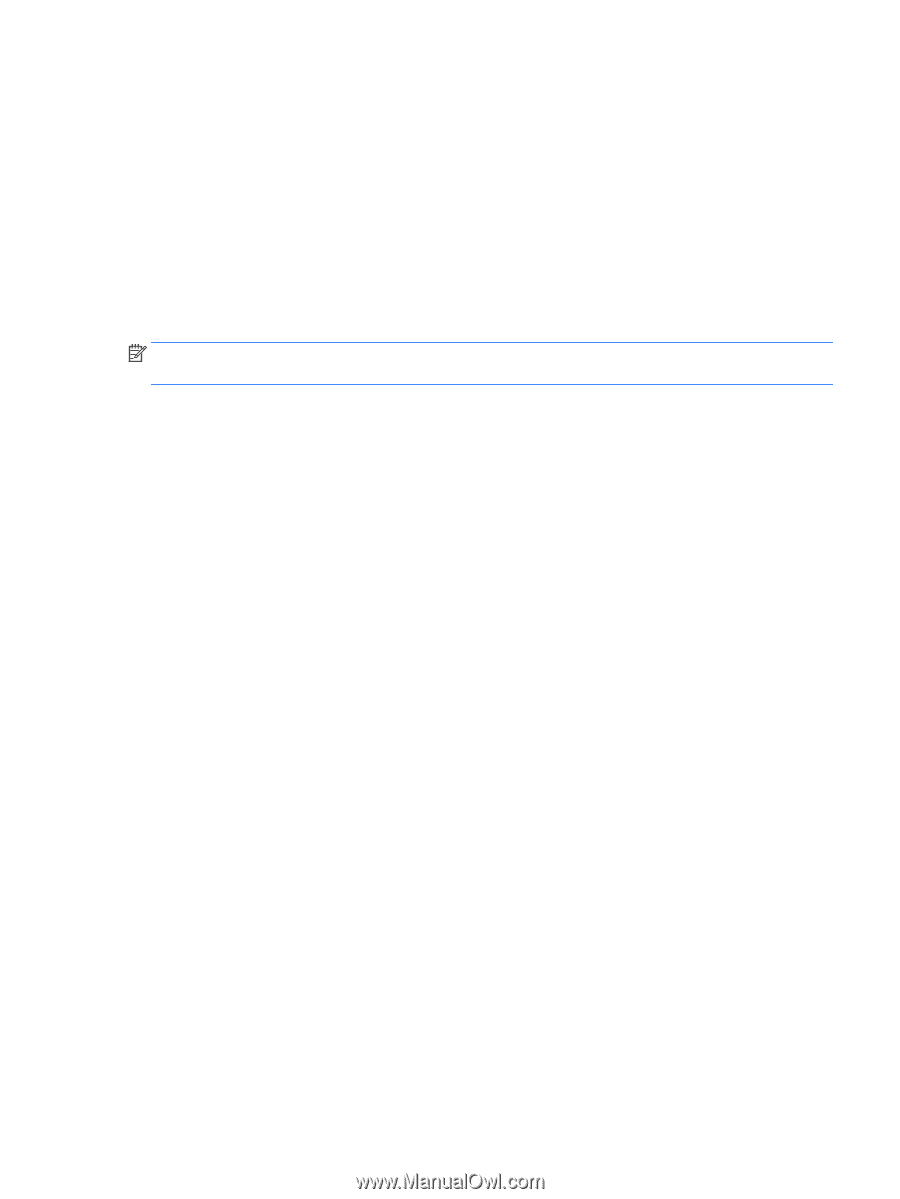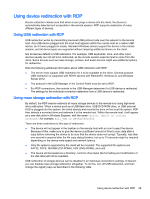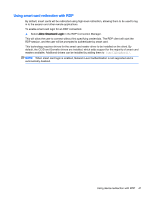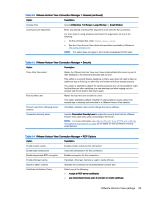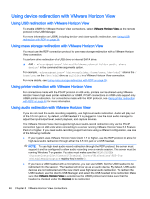HP t505 Administrator Guide - Page 53
Using smart card redirection with RDP, in the RDP Connection Manager.
 |
View all HP t505 manuals
Add to My Manuals
Save this manual to your list of manuals |
Page 53 highlights
Using smart card redirection with RDP By default, smart cards will be redirected using high-level redirection, allowing them to be used to log in to the session and other remote applications. To enable smart card login for an RDP connection: ▲ Select Allow Smartcard Login in the RDP Connection Manager. This will allow the user to connect without first specifying credentials. The RDP client will start the RDP session, and the user will be prompted to authenticate by smart card. This technology requires drivers for the smart card reader driver to be installed on the client. By default, the CCID and Gemalto drivers are installed, which adds support for the majority of smart card readers available. Additional drivers can be installed by adding them to /usr/lib/pkcs11/. NOTE: When smart card login is enabled, Network Level Authentication is not supported and is automatically disabled. Using device redirection with RDP 41