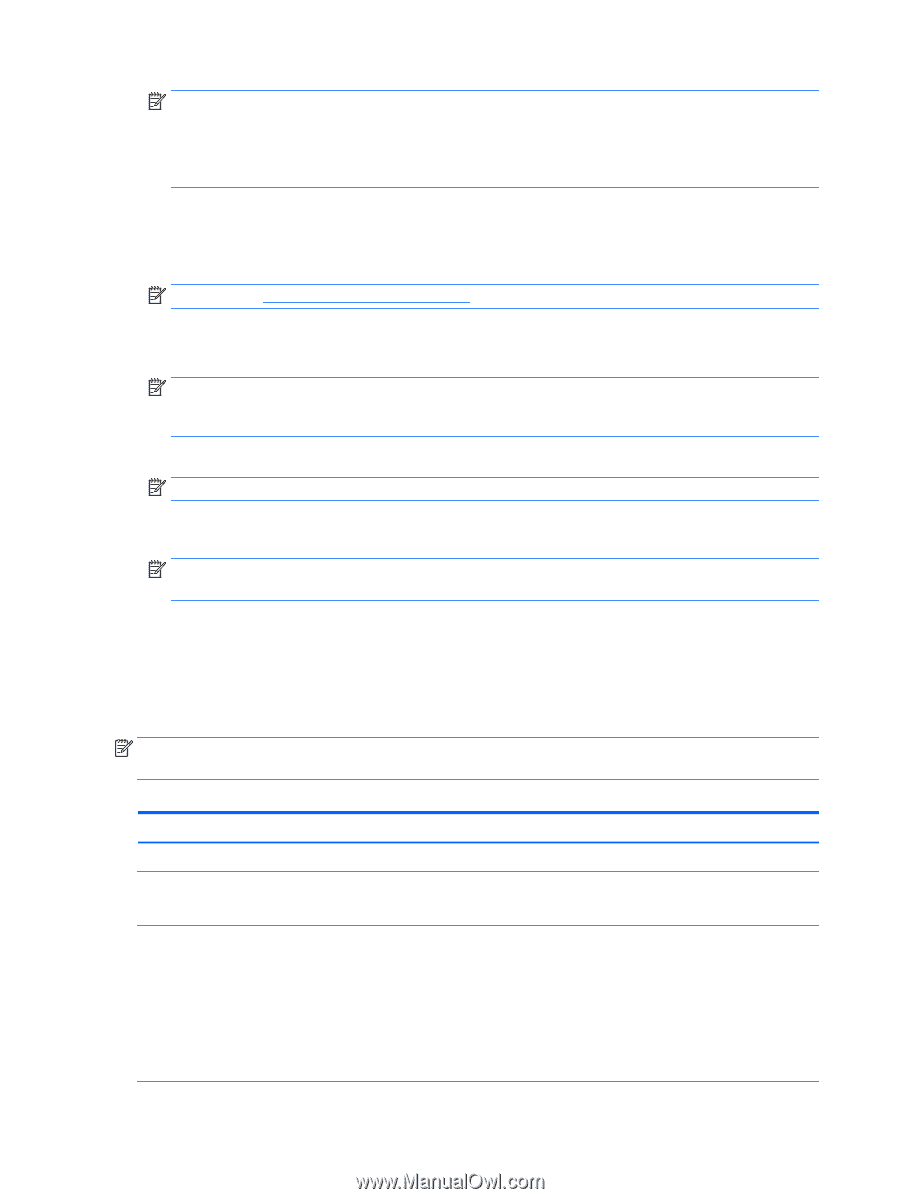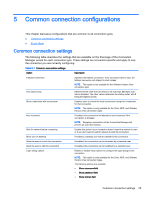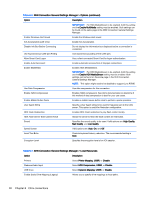HP t505 Administrator Guide - Page 40
HDX MediaStream
 |
View all HP t505 manuals
Add to My Manuals
Save this manual to your list of manuals |
Page 40 highlights
NOTE: This feature is equivalent to a smart card login/authentication when using direct, nonPNAgent connections. With a PNAgent connection, smart card virtual channel enablement enables or disables the smart card virtual channel but does not provide for initial connection authentication. For a smart card authentication to XenApp and XenDesktop, use the provided Web Browser connection instead of the Citrix connection and be sure to enable web access. ● Printer mapping ● Serial port mapping ● HDX MediaStream (hardware-accelerated on most models) NOTE: See HDX MediaStream on page 28 for more information. ● HDX Flash Redirection (x86-only) ● HDX Webcam Compression NOTE: HDX Webcam Compression works best on x86 units. HP has found the performance of webcams on ARM units to be poor and does not recommend using ARM units for webcam redirection. ● HDX RealTime (MS Lync Optimization) (x86-only) NOTE: This is only available on Lync 2010. ● Authentication to Citrix Access Gateway 5.0 and NetScaler Gateway 9.x/10.x using ICA Proxy mode NOTE: Only CA-issued SHA-1 based certificates are supported. Self-signed and SHA-2 based certificates are not supported. HDX MediaStream Whenever possible, HDX MediaStream leverages the processing power of the thin client to render the multimedia content. On the datacenter side, the compressed multimedia information is sent directly to the thin client in its native format. The experience will vary based on the processing power and multimedia capability of the thin client. NOTE: Certain video types might not perform well on low-end units. High-end units are recommended for HDX media redirection. Table 6-1 HDX MediaStream support matrix Feature Frame rate Resolution Video containers Support ● 24 fps ● 1080p ● 720p ● WMV ● AVI ● MPG ● MPEG ● MOV ● MP4 28 Chapter 6 Citrix connections