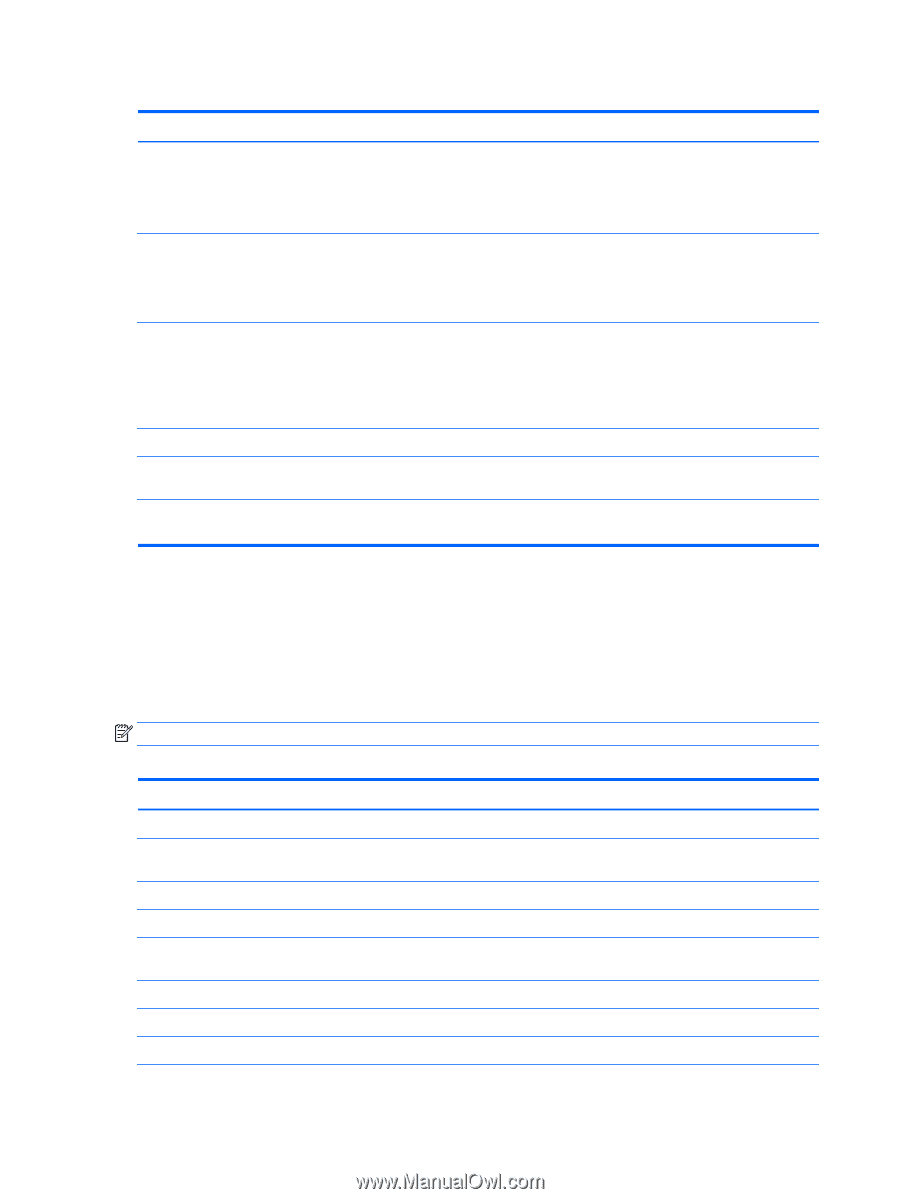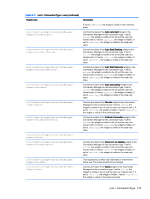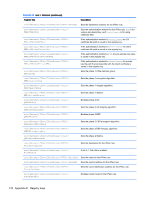HP t505 Administrator Guide - Page 140
root > DHCP, root > Dashboard
 |
View all HP t505 manuals
Add to My Manuals
Save this manual to your list of manuals |
Page 140 highlights
Table E-11 root > ConnectionType > xen (continued) Registry key Description root/ConnectionType/xen/gui/XenManager/ widgets/password Controls the state of the Password widget in the Connection Manager for this connection type. If set to active, the widget is visible in the UI and the user can interact with it. If set to inactive, the widget is hidden. If set to read-only, the widget is visible in the read-only state. root/ConnectionType/xen/gui/XenManager/ widgets/username Controls the state of the Username widget in the Connection Manager for this connection type. If set to active, the widget is visible in the UI and the user can interact with it. If set to inactive, the widget is hidden. If set to read-only, the widget is visible in the read-only state. root/ConnectionType/xen/gui/XenManager/ widgets/waitForNetwork Controls the state of the Wait for network before connecting widget in the Connection Manager for this connection type. If set to active, the widget is visible in the UI and the user can interact with it. If set to inactive, the widget is hidden. If set to read-only, the widget is visible in the read-only state. root/ConnectionType/xen/gui/fbpanel/autohide If set to true, the taskbar auto-hides. root/ConnectionType/xen/gui/fbpanel/edge Sets the default position of the taskbar when more than one published desktop or application is available. root/ConnectionType/xen/gui/fbpanel/hidden If set to 1, the taskbar is completely hidden, but only if autoStartResource or autoStartDesktop is enabled. root > DHCP This folder exists to support temporary registry keys that are added when the system acquires a DHCP lease. No modification is necessary. root > Dashboard NOTE: The dashboard is the same thing as the taskbar. Table E-12 root > Dashboard Registry key root/Dashboard/GUI/Clock root/Dashboard/GUI/ConnectionManager root/Dashboard/GUI/ControlPanel root/Dashboard/GUI/PowerButton root/Dashboard/GUI/SystemInformation root/Dashboard/GUI/SystemTray root/Dashboard/GUI/TaskBar root/Dashboard/General/AlwaysOnTop Description If set to 1, the clock is shown on the taskbar. If set to 1, the Connection Manager button is shown on the taskbar. If set to 1, the Control Panel button is shown on the taskbar. If set to 1, the power button is shown on the taskbar. If set to 1, the System Information button is shown on the taskbar. If set to 1, the system tray is shown on the taskbar. If set to 1, the application area is shown on the taskbar. If set to 1, the taskbar will always be on top. 128 Appendix E Registry keys