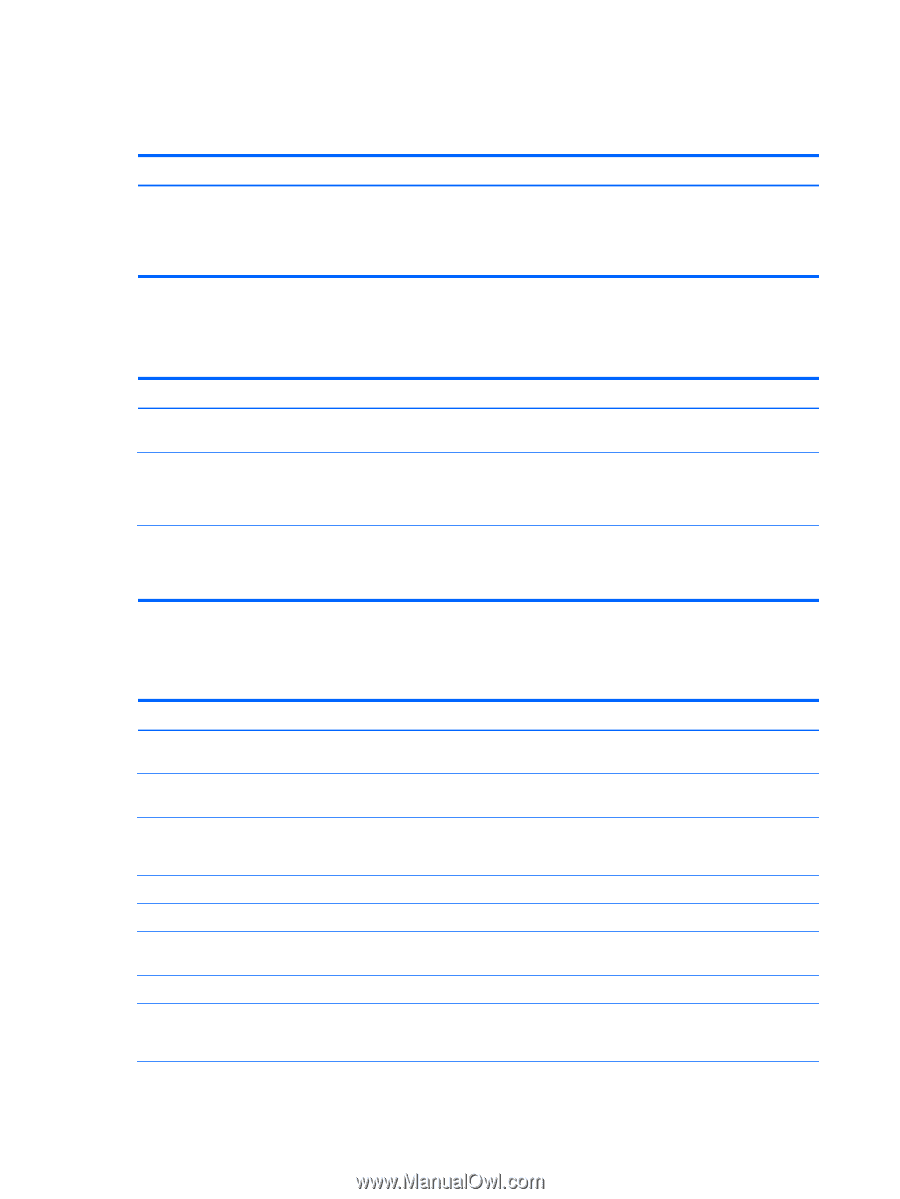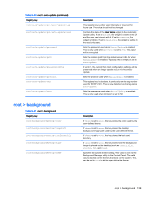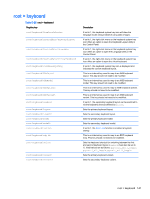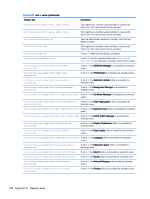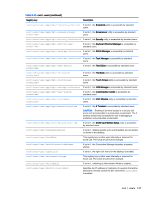HP t505 Administrator Guide - Page 154
root > logging, root > mouse, root > screensaver
 |
View all HP t505 manuals
Add to My Manuals
Save this manual to your list of manuals |
Page 154 highlights
root > logging Table E-26 root > logging Registry key root/logging/general/debug root > mouse Table E-27 root > mouse Registry key root/mouse/MouseHandedness root/mouse/MouseSpeed root/mouse/MouseThreshold root > screensaver Table E-28 root > screensaver Registry key root/screensaver/ctrllbindkey root/screensaver/enableCustomLogo root/screensaver/enableDPMS root/screensaver/enableScreensaver root/screensaver/enableSleep root/screensaver/lockScreen root/screensaver/logoPath root/screensaver/mode 142 Appendix E Registry keys Description If set to 1, debugging is enabled for all debug-supported subsystems. This is usually used in conjunction with generateDiagnostic.sh or the System Information Diagnostic tool to generate a diagnostic bundle with system debug logs included. Description If set to 0, the mouse is right-handed. If set to 1, the mouse is left-handed. Sets the acceleration of the mouse pointer. Typically, a value from 0 to 25 is in the usable range. A value of 0 completely disables acceleration, causing the mouse to move at a constant slow, but measurable pace. Sets the number of pixels before mouse acceleration is enabled. A value of 0 sets the acceleration to a natural curve that gradually scales acceleration, allowing for both precise and quick movements. Description This key is used by other applications to trigger the screen lock. Setting the value to 1 starts the screen lock. If set to 1, the custom image defined in logoPath is used for the screen saver. If set to 0, monitor power management is disabled. This causes the monitor to always stay on unless turned off manually. If set to 1, the screen saver is enabled. If set to 1, sleep mode is enabled. If set to 1, a password is required to return to the desktop from the screen saver. Sets the path to a custom image to use for the screen saver. Sets the rendering mode for the screen saver image (such as Center, Tile, and Stretch). If set to Default, the image is displayed without any processing.