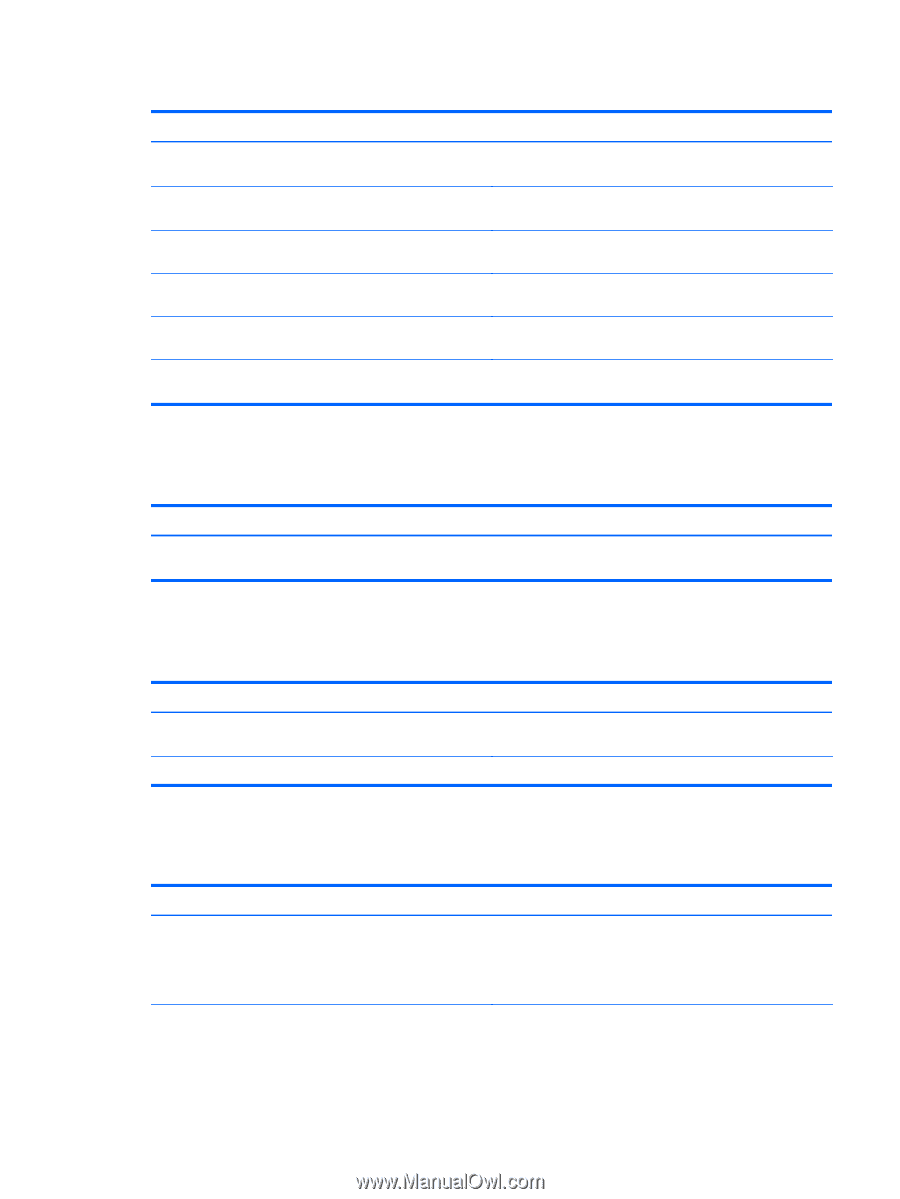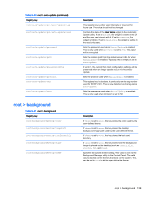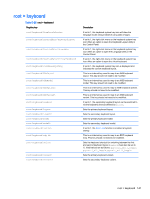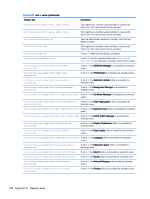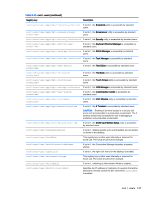HP t505 Administrator Guide - Page 155
root > security, root > sshd, root > time
 |
View all HP t505 manuals
Add to My Manuals
Save this manual to your list of manuals |
Page 155 highlights
Table E-28 root > screensaver (continued) Registry key root/screensaver/off root/screensaver/origImageCopyPath root/screensaver/standby root/screensaver/suspend root/screensaver/timeoutScreensaver root/screensaver/timeoutSleep root > security Table E-29 root > security Registry key root/security/mustLogin root > sshd Table E-30 root > sshd Registry key root/sshd/enabled root/sshd/userAccess root > time Table E-31 root > time Registry key root/time/NTPServers root/time/TimeServerIPAddress Description Sets the timeout delay in minutes before the monitor turns off. This is the path where the custom image is saved when mode is set to Default. Sets the timeout delay in minutes before the monitor goes into standby mode. Sets the timeout delay in minutes before the monitor goes into suspend mode. Sets the timeout delay in minutes before the screen saver starts. Sets the timeout delay in minutes before the thin client goes into sleep mode. Description If set to 1, all users are forced to log in before accessing the desktop. Description If set to 1, the SSH daemon is enabled and the client can be accessed via SSH. If set to 1, standard users can connect to the client via SSH. Description Specifies NTP servers to use via a comma-separated list. Private NTP servers or large virtual NTP clusters such as pool.ntp.org are the best choices to minimize server load. Clear this value to return to using DHCP servers (tag 42) instead of a fixed list. Sets the time server used by the Linux net command. These servers are typically the domain controller servers on the corporate network. This should be used when NTP servers are not configured or they are not responding. The Linux net root > security 143