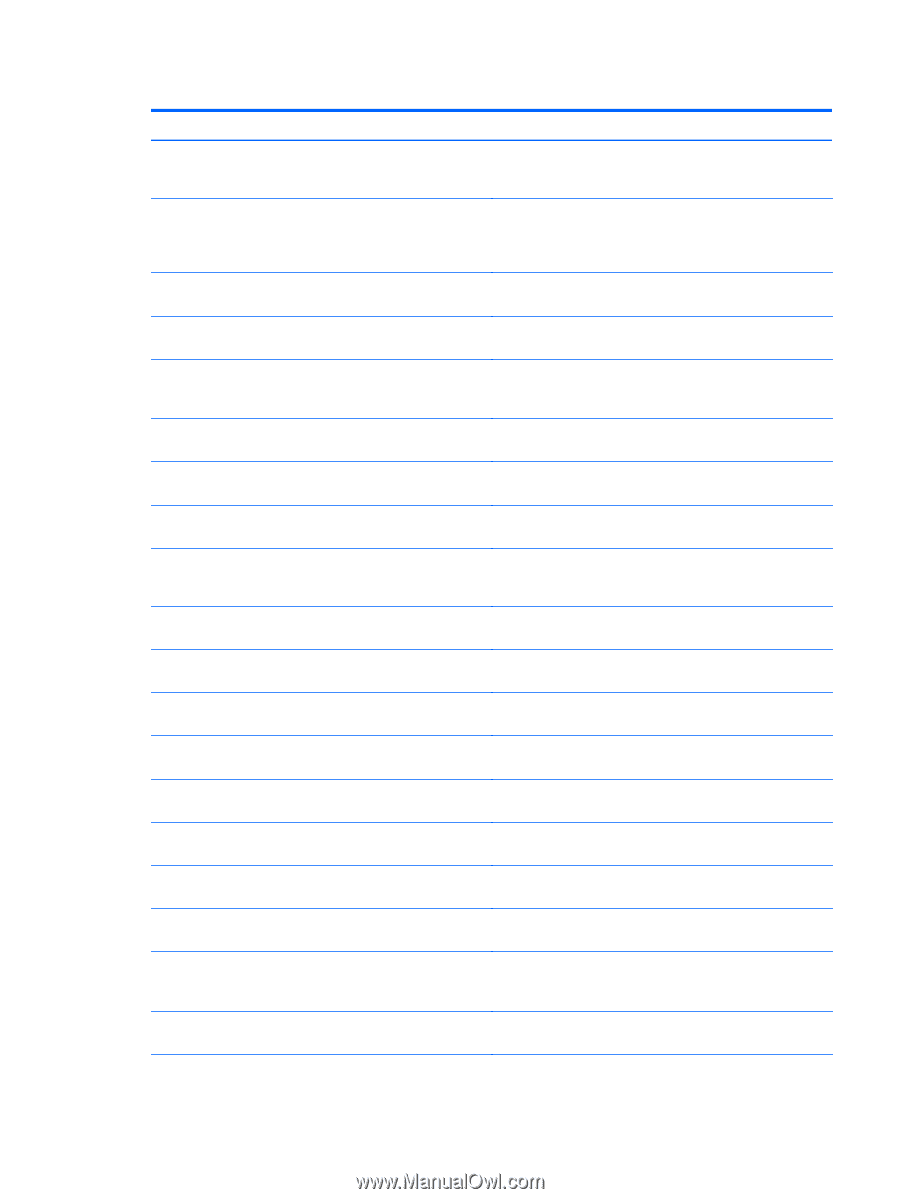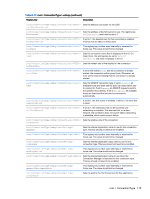HP t505 Administrator Guide - Page 131
root > ConnectionType > xen continued, Web Interface
 |
View all HP t505 manuals
Add to My Manuals
Save this manual to your list of manuals |
Page 131 highlights
Table E-11 root > ConnectionType > xen (continued) Registry key root/ConnectionType/xen/connections// autostart root/ConnectionType/xen/connections// autostartDelay root/ConnectionType/xen/connections// beforeStartingCommand root/ConnectionType/xen/connections// connectionEndAction root/ConnectionType/xen/connections// connectionMode root/ConnectionType/xen/connections// coord root/ConnectionType/xen/connections// dependConnectionId root/ConnectionType/xen/connections// disableSaveCredentials root/ConnectionType/xen/connections// domain root/ConnectionType/xen/connections// extraEnvValues//key root/ConnectionType/xen/connections// extraEnvValues//value root/ConnectionType/xen/connections// fallBackConnection root/ConnectionType/xen/connections// folder root/ConnectionType/xen/connections// forceHttps root/ConnectionType/xen/connections// fullscreen root/ConnectionType/xen/connections// hasDesktopIcon root/ConnectionType/xen/connections// ignoreCertCheck root/ConnectionType/xen/connections// label root/ConnectionType/xen/connections// logOnMethod Description If set to a value of 1-5, the connection will be started automatically after the system boots, with the value of 1 having the highest priority. Sets the amount of time in seconds to wait before starting the connection after the system boots. The default of 0 will cause the connection to start immediately. This setting only takes effect when autostart is set to 1. Sets the command to execute before the connection starts. This registry key is either used internally or reserved for future use. The value should not be changed. Sets the Citrix connection mode for the connection as follows: store=StoreFront, pnagent=Web Interface, direct=Direct Connection. This registry key is either used internally or reserved for future use. The value should not be changed. This registry key is either used internally or reserved for future use. The value should not be changed. Sets the domain to provide to the XenDesktop server. If no domain is specified, the default domain for the server is used. Sets the name of an extra environment variable for use with the connection. Sets the value of an extra environment variable for use with the connection. Sets the fallback connection via its UUID. If set to 1, only HTTPS connections are allowed. If set to 1, the Citrix client launches in full screen mode when started. If set to 1, the desktop icon for this connection is enabled. This key has no effect on Smart Zero. If set to 1, certificate checks are ignored for the connection. Sets the connection name that is displayed in the UI. On Smart Zero, this will typically be set to Default Connection and does not display in the UI. root > ConnectionType 119