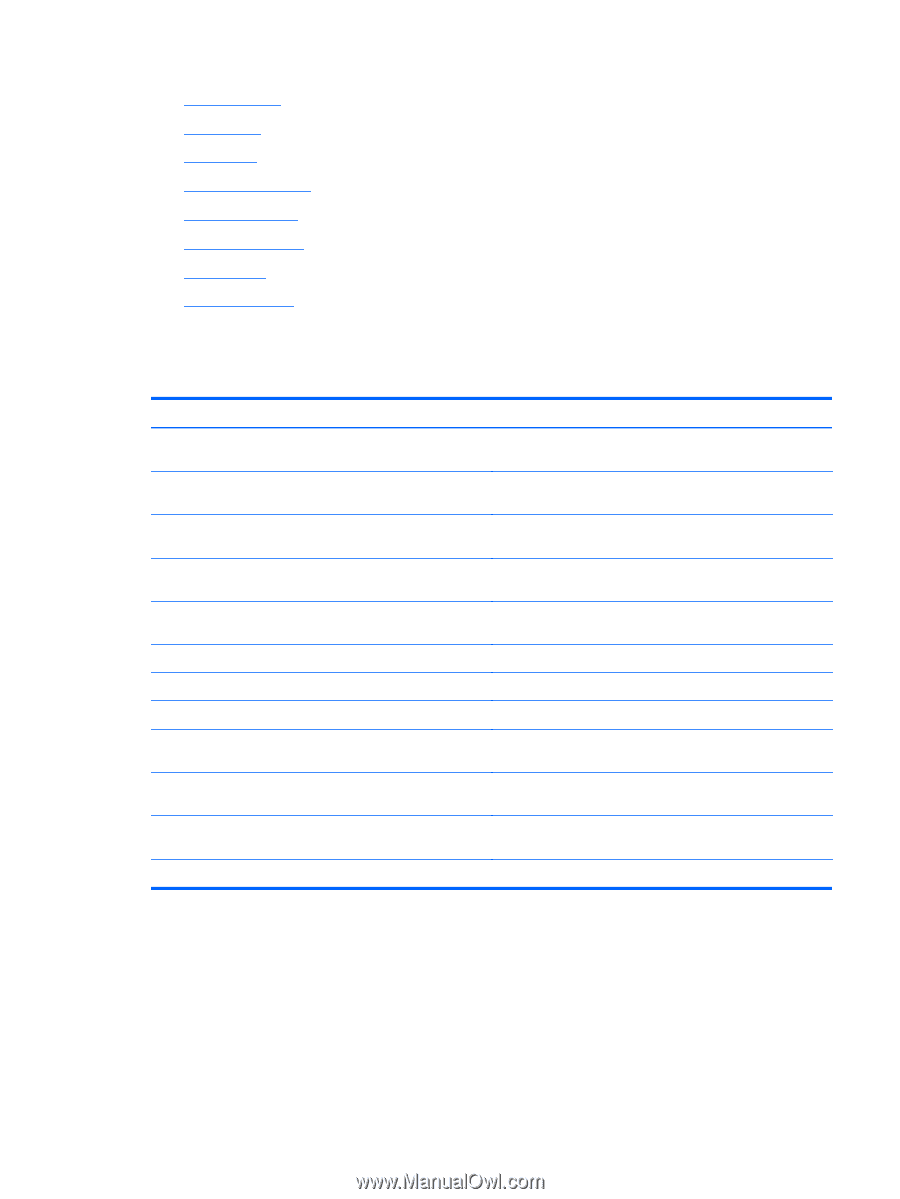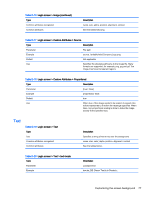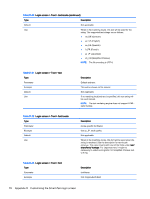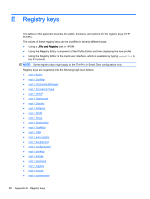HP t505 Administrator Guide - Page 93
root > Audio, root > CertMgr
 |
View all HP t505 manuals
Add to My Manuals
Save this manual to your list of manuals |
Page 93 highlights
● root > security ● root > sshd ● root > time ● root > touchscreen ● root > translation ● root > usb-update ● root > users ● root > vncserver root > Audio Table E-1 root > Audio Registry key root/Audio/AdjustSoundPath root/Audio/OutputMute root/Audio/OutputScale root/Audio/OutputScaleAuto root/Audio/OutputVolume root/Audio/PlaybackDevice root/Audio/RecordDevice root/Audio/RecordMute root/Audio/RecordScale root/Audio/RecordScaleAuto root/Audio/RecordVolume root/Audio/VisibleInSystray Description Sets the full path to the sound played when the playback volume is changed via the volume controls. If set to 1, the internal speaker and headphone jack are muted. Sets the volume scale for the internal speaker and headphone jack, ranging from 1 to 400. If set to 1, the OutputScale value will be set automatically based on the thin client model. Sets the volume for the internal speaker and headphone jack, ranging from 1 to 100. Sets the device to use for playback. Sets the device to use for capture. If set to 1, the microphone jack is muted. Sets the volume scale for the microphone jack, ranging from 1 to 400. If set to 1, the RecordScale value will be set automatically based on the thin client model. Sets the volume for the microphone jack, ranging from 1 to 100. If set to 1, a speaker icon is visible in the system tray. root > CertMgr This registry category is used internally and does not have any user-defined entries. root > Audio 81