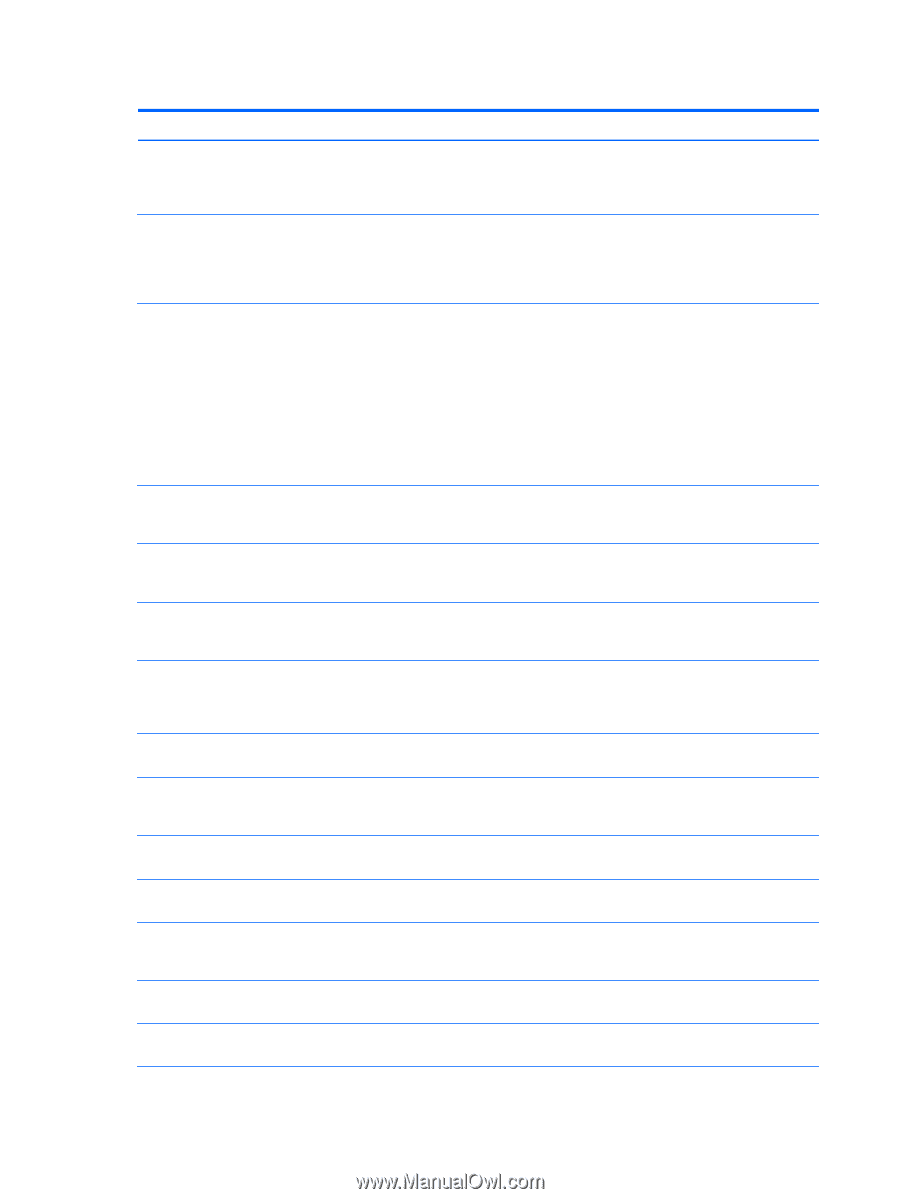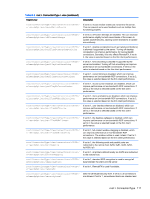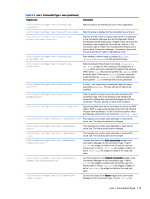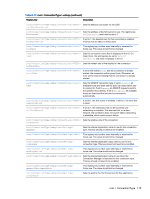HP t505 Administrator Guide - Page 124
Otherwise, messages are written to the connection log
 |
View all HP t505 manuals
Add to My Manuals
Save this manual to your list of manuals |
Page 124 highlights
Table E-9 root > ConnectionType > view (continued) Registry key Description a warning dialog is shown if verification is not passed. If set to 2, remembered hosts are not checked and a warning dialog is shown if verification is not passed. If set to 3, all insecure connections are refused. root/ConnectionType/view/connections// xfreerdpOptions/sendHostname Sets the client hostname that is sent to the remote host. If left blank, the system hostname is sent. The registry key root/ConnectionType/view/connections// xfreerdpOptions/general/sendHostname must be set to hostname for this key to be used. root/ConnectionType/view/connections// xfreerdpOptions/sound root/ConnectionType/view/connections// xfreerdpOptions/timeoutError root/ConnectionType/view/connections// xfreerdpOptions/timeoutRecovery If set to Bring to this computer, sound is redirected from the remote host to the client using a standard virtual channel. If set to Leave at remote computer, sound is left at the remote host. This can be useful when using a redirected USB audio device. If set to any other value, audio is disabled. Generally, HP recommends setting this value to Bring to this computer and not redirecting USB playback devices to the remote host. This will improve audio quality and ensure that client audio redirected via other virtual channels (such as Multimedia Redirection) matches local audio settings. Sets the number of milliseconds to wait after losing the connection before giving up on reconnecting with the server. If set to 0, reconnection is attempted forever. Sets the number of milliseconds to wait after losing the connection for networking to recover without trying a forced reconnect. root/ConnectionType/view/connections// xfreerdpOptions/timeoutWarning root/ConnectionType/view/connections// xfreerdpOptions/timeoutWarningDialog root/ConnectionType/view/connections// xfreerdpOptions/timeoutsEnabled Sets the number of milliseconds to wait after losing the connection before warning the user that the connection has been lost. If set to 1, when an end-to-end connection drop is detected, a dialog is displayed and the screen will turn grayscale. Otherwise, messages are written to the connection log and the session freezes. If set to 1, end-to-end connection health checks are done. root/ConnectionType/view/connections// xfreerdpOptions/xkbLayoutId Sets an XKB layout ID for bypassing the system keyboard. To see the list of available IDs, enter the following command in an X terminal: xfreerdp --kbd-list. root/ConnectionType/view/coreSettings/appName Sets the internal application name to use for this connection type. This key should not need to be modified. root/ConnectionType/view/coreSettings/ className Sets the internal application class name to use for this connection type. This key should not need to be modified. root/ConnectionType/view/coreSettings/editor Sets the internal application name to use when the Connection Manager is launched for this connection type. This key should not need to be modified. root/ConnectionType/view/coreSettings/ icon16Path Sets the path to the 16x16 pixel icon for this application. root/ConnectionType/view/coreSettings/ icon32Path Sets the path to the 32x32 pixel icon for this application. 112 Appendix E Registry keys