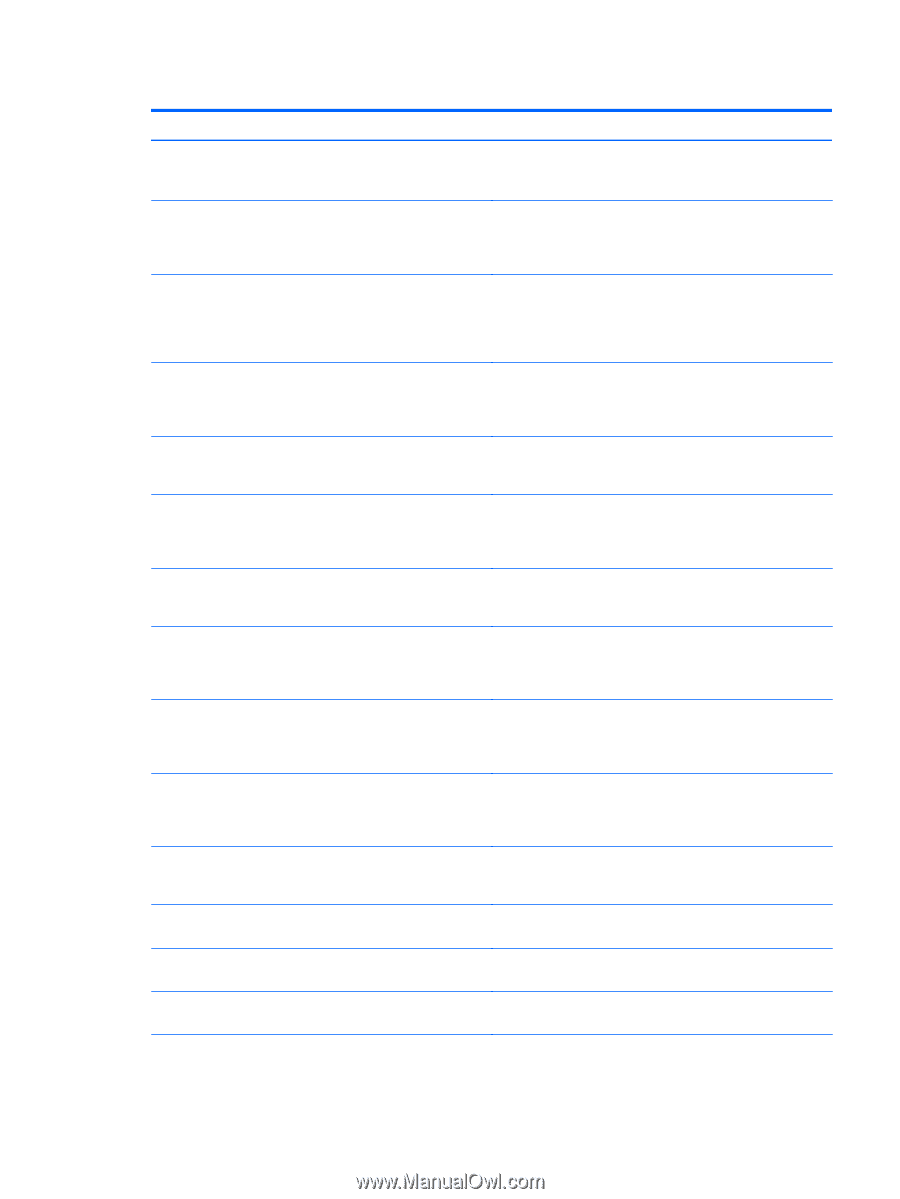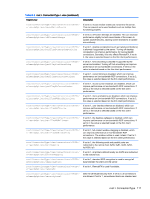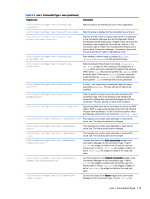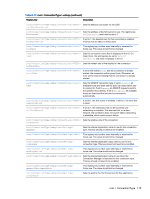HP t505 Administrator Guide - Page 123
xfreerdpOptions/remoteFx, xfreerdpOptions/rdpEncryption
 |
View all HP t505 manuals
Add to My Manuals
Save this manual to your list of manuals |
Page 123 highlights
Table E-9 root > ConnectionType > view (continued) Registry key Description root/ConnectionType/view/connections// xfreerdpOptions/mouseMotionEvents If set to 0, mouse motion events are not sent to the server. This can prevent some user feedback such as tooltips from functioning properly. root/ConnectionType/view/connections// xfreerdpOptions/offScreenBitmaps If set to 0, off-screen bitmaps are disabled. This can increase performance slightly but will cause blocks of the screen to update asynchronously, causing screen transitions to update non-uniformly. root/ConnectionType/view/connections// xfreerdpOptions/perfFlagDesktopComposition If set to 1, desktop composition (such as translucent borders) is allowed if supported by the server. Turning off desktop composition can improve performance for low-bandwidth connections. Generally, this only affects RemoteFX. If set to 2, the value is selected based on the thin client performance. root/ConnectionType/view/connections// xfreerdpOptions/perfFlagFontSmoothing If set to 1, font smoothing is allowed if supported by the server and enabled. Turning off font smoothing can improve performance on low-bandwidth connections. If set to 2, the value is selected based on the thin client performance. root/ConnectionType/view/connections// xfreerdpOptions/perfFlagNoCursorSettings If set to 1, cursor blinking is disabled, which can improve performance on low-bandwidth RDP connections. If set to 2, the value is selected based on the thin client performance. root/ConnectionType/view/connections// xfreerdpOptions/perfFlagNoCursorShadow If set to 1, mouse cursor shadows are disabled, which can improve performance on low-bandwidth RDP connections. If set to 2, the value is selected based on the thin client performance. root/ConnectionType/view/connections// xfreerdpOptions/perfFlagNoMenuAnimations If set to 1, menu animations are disabled, which can improve performance on low-bandwidth RDP connections. If set to 2, the value is selected based on the thin client performance. root/ConnectionType/view/connections// xfreerdpOptions/perfFlagNoTheming If set to 1, user interface themes are disabled, which can improve performance on low-bandwidth RDP connections. If set to 2, the value is selected based on the thin client performance. root/ConnectionType/view/connections// xfreerdpOptions/perfFlagNoWallpaper If set to 1, the desktop wallpaper is disabled, which can improve performance on low-bandwidth RDP connections. If set to 2, the value is selected based on the thin client performance. root/ConnectionType/view/connections// xfreerdpOptions/perfFlagNoWindowDrag If set to 1, full-content window dragging is disabled, which can improve performance on low-bandwidth RDP connections. The window outline is used instead. If set to 2, the value is selected based on the thin client performance. root/ConnectionType/view/connections// xfreerdpOptions/portMapping If set to 1, the following serial and parallel ports are redirected to the remote host: ttyS0, ttyS1, ttyS2, ttyS3, ttyUSB0, lp0. root/ConnectionType/view/connections// If set to 1, all printers defined locally via CUPS are redirected xfreerdpOptions/printerMapping to the remote host. root/ConnectionType/view/connections// If set to 1, standard RDP encryption is used to encrypt all xfreerdpOptions/rdpEncryption data between the client and the server. root/ConnectionType/view/connections// If set to 1, RemoteFX is used if available. xfreerdpOptions/remoteFx root/ConnectionType/view/connections// Sets the certificate security level. If set to 0, all connections xfreerdpOptions/securityLevel are allowed. If set to 1, remembered hosts are checked and root > ConnectionType 111