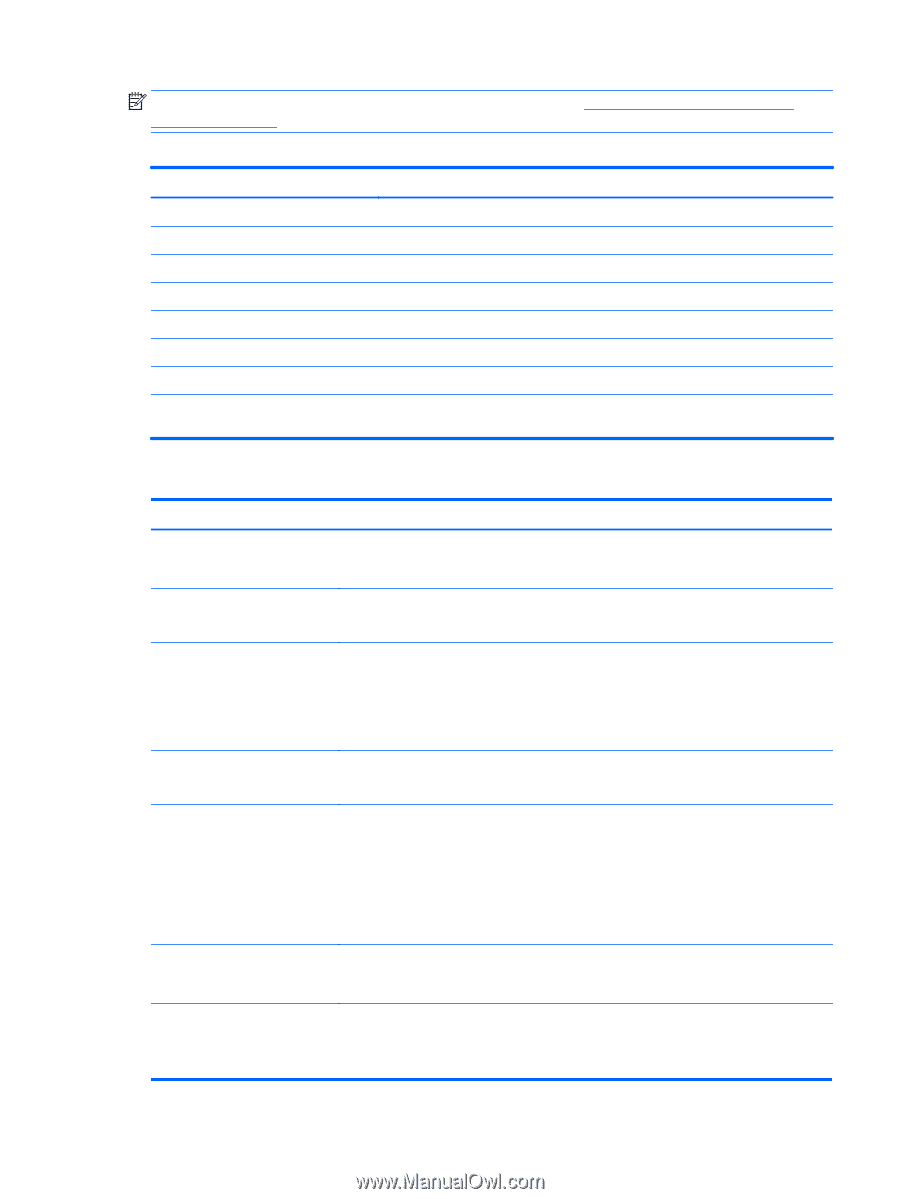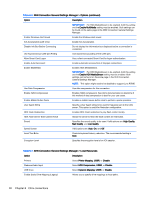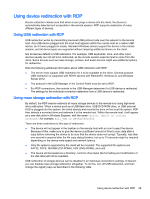HP t505 Administrator Guide - Page 47
For information about how to locate these settings, see, RDP connection-specific settings
 |
View all HP t505 manuals
Add to My Manuals
Save this manual to your list of manuals |
Page 47 highlights
NOTE: For information about how to locate these settings, see Using the Connection Manager controls on page 6. Table 7-2 RDP Connection Manager > Network Option Description Name Address Port Username Password Domain Allow Smartcard Login Enable RD Gateway A custom name for this connection The IP address or server name for this connection The connection port (3389 by default) The username for this connection The password for this connection The domain name for this connection (optional) Enables smart card authentication Enables additional RD Gateway options, such as the gateway address, port, and credentials Table 7-3 RDP Connection Manager > Window Option Modes Hide Window Decoration Standard Desktop Window Size Percentage Size Standard Desktop Alternate Shell Standard Desktop Alternate Shell Fixed Size Application Standard Desktop Alternate Shell Remote Application Command Directory Alternate Shell Alternate Shell Description This setting makes sure that screen elements such as the menu bar, minimize and close options, and borders of the window pane are not displayed. Sets the window size to full, fixed, or percent. If Window Size is set to percent, this option sets the percentage of the screen that a desktop window occupies. NOTE: The resulting sizes might be rounded. NOTE: RemoteFX supports only a fixed list of resolutions. If Window Size is set to fixed, this option sets the width and height in pixels that the desktop window occupies. Specifies the path of the application to run. If using RDP Seamless Windows mode, type the path of seamlessrdpshell.exe on your server, followed by a space and then the path of the application to run. See the following example: c:\seamless\seamlessrdpshell.exe c: \Program Files\Microsoft\Word.exe Specifies the application that will run in Alternate Shell mode. Enter the command that executes the application. For example, to run Microsoft Word, type Word.exe. Enter the server's working directory path for the application's program files. For example, the working directory for Microsoft Word is C:\Program Files \Microsoft. RDP connection-specific settings 35