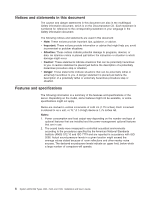IBM 7945E2U User Manual - Page 26
IBM X-Architecture technology, ServerGuide Setup and Installation
 |
View all IBM 7945E2U manuals
Add to My Manuals
Save this manual to your list of manuals |
Page 26 highlights
programs and hardware configurations. You can obtain the measurement values through the systems-management interface and view them, using IBM Systems Director. For more information, see the IBM Director documentation on the IBM Systems Director CD, or see http://www.ibm.com/systems/management/director/ extensions/actengmrg.html. v IBM X-Architecture technology IBM X-Architecture technology combines proven, innovative IBM designs to make your Intel-processor-based server powerful, scalable, and reliable. For more information, see http://www.ibm.com/servers/eserver/xseries/xarchitecture/ enterprise/index.html. - Active™ Memory The Active Memory™ feature improves the reliability of memory through memory mirroring. Memory mirroring stores data in two pairs of DIMMs simultaneously. - Large system-memory capacity The memory bus supports up to 192 GB of system memory when registered DIMMs are installed. The server supports up to 48 GB if unbuffered DIMMs are installed. The memory controller supports error correcting code (ECC) for up to 18 industry-standard PC3-10600R-999, 800, 1067, and 1333 MHz, DDR3 (third-generation double-data-rate), synchronous dynamic random access memory (SDRAM) dual inline memory modules (DIMMs). v IBM ServerGuide Setup and Installation CD The ServerGuide Setup and Installation CD, which you can download from the Web, provides programs to help you set up the server and install a Windows operating system. The ServerGuide program detects installed optional hardware devices and provides the correct configuration programs and device drivers. For more information about the ServerGuide Setup and Installation CD, see "Using the ServerGuide Setup and Installation CD" on page 150. v Integrated network support The server comes with two integrated Broadcom Gigabit Ethernet controllers, which support connection to a 10 Mbps, 100 Mbps, or 1000 Mbps network. For more information, see "Configuring the Gigabit Ethernet controller" on page 156. v Large data-storage and hot-swap capability The server supports up to eight or sixteen 2.5-inch hot-swap hard disk drives in the hot-swap bays (depending on the model and optional devices installed). With the hot-swap feature, you can add, remove, or replace hard disk drives without turning off the server. v Light path diagnostics Light path diagnostics provides LEDs to help you diagnose problems. For more information, see the section about light path diagnostics in the Problem Determination and Service Guide. v PCI adapter capabilities The server supports up to four PCI interface slots. For more information, see "Installing a PCI adapter" on page 52. v Memory mirroring Memory mirroring improves the availability of memory by writing information to the main memory and redundant locations in a mirrored pair of DIMMs. v Redundant connection The addition of the optional Ethernet daughter card provides failover capability to a redundant Ethernet connection with the applicable application installed. If a problem occurs with the primary Ethernet connection and the optional Ethernet 10 System x3650 M3 Types 4255, 7945, and 7949: Installation and User's Guide