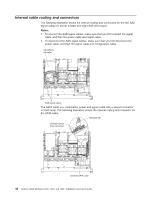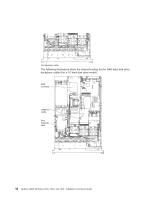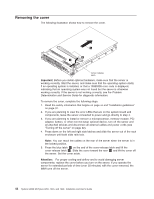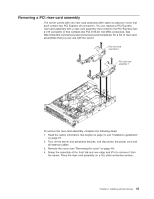IBM 7945E2U User Manual - Page 56
Internal cable routing and connectors, Notes
 |
View all IBM 7945E2U manuals
Add to My Manuals
Save this manual to your list of manuals |
Page 56 highlights
Internal cable routing and connectors The following illustration shows the internal routing and connectors for the two SAS signal cables (in server models with eight SAS drive bays). Notes: 1. To connect the SAS signal cables, make sure that you first connect the signal cable, and then the power cable and signal cable. 2. To disconnect the SAS signal cables, make sure that you first disconnect the power cable, and then the signal cable and configuration cable. The SATA cable is a combination power and signal cable with a shared connector on both ends. The following illustration shows the internal routing and connector for the SATA cable. 40 System x3650 M3 Types 4255, 7945, and 7949: Installation and User's Guide

Internal cable routing and connectors
The following illustration shows the internal routing and connectors for the two SAS
signal cables (in server models with eight SAS drive bays).
Notes:
1.
To connect the SAS signal cables, make sure that you first connect the signal
cable, and then the power cable and signal cable.
2.
To disconnect the SAS signal cables, make sure that you first disconnect the
power cable, and then the signal cable and configuration cable.
The SATA cable is a combination power and signal cable with a shared connector
on both ends. The following illustration shows the internal routing and connector for
the SATA cable.
40
System x3650 M3 Types 4255, 7945, and 7949: Installation and User’s Guide