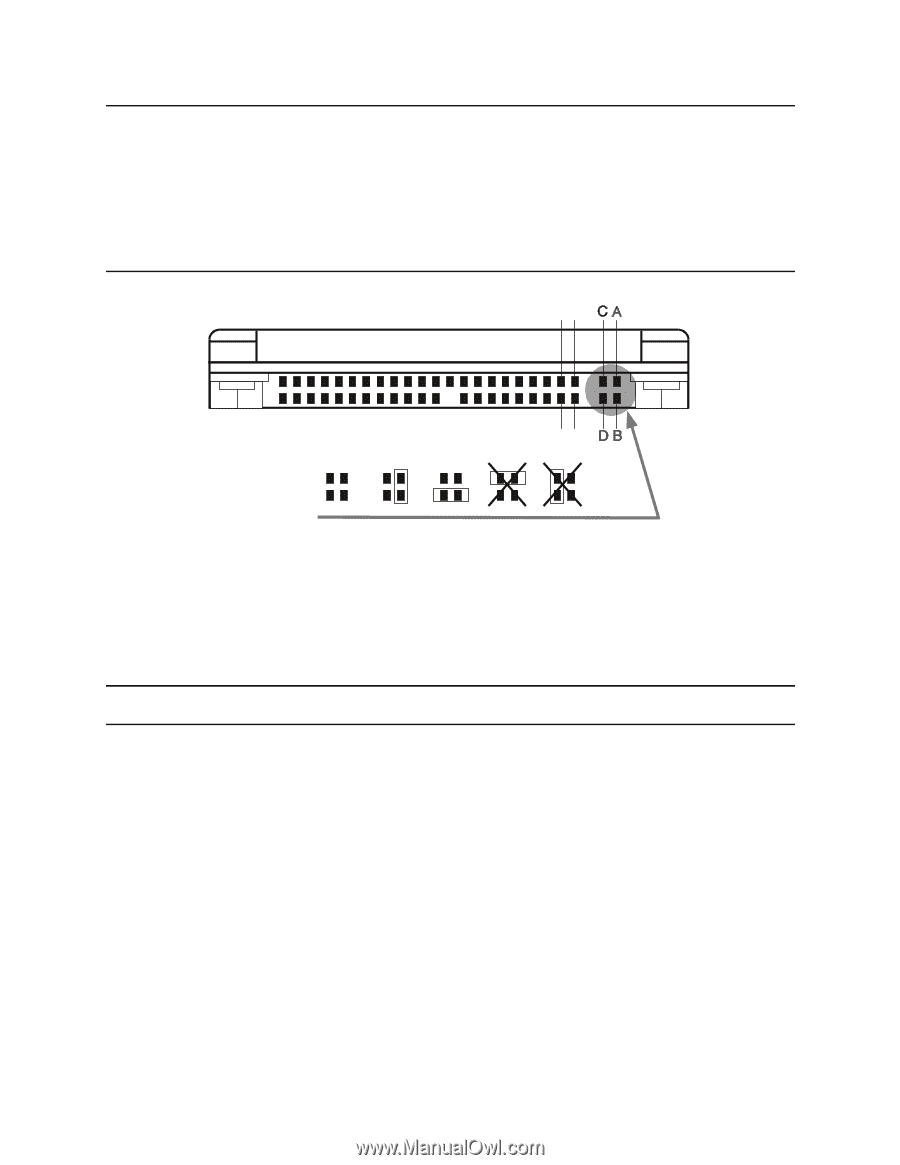IBM DJSA-210 Hard Drive Specifications - Page 71
Drive address setting, Drive default address setting - slave
 |
View all IBM DJSA-210 manuals
Add to My Manuals
Save this manual to your list of manuals |
Page 71 highlights
7.10 Drive address setting A jumper is available at the interface connector to determine the drive address. The set position of the jumper is as shown below. Using Cable Selection, the drive address depends on the condition of pin 28 of the AT interface cable. In the case when pin 28 is ground, or low, the drive is a Master. If pin 28 is open, or logic high, the drive is a Slave. 31 42 1 2 3 4 5 1-Device 0 (Master) 2-Device 1 (Slave) 3-Cable Select 4-Never attach a jumper here 5-Never attach a jumper here Note: When pin C is grounded the drive does not spin up at POR. Figure 46. Drive address setting 7.11 Drive default address setting The default setting of jumper at shipment is No Jumper: Device 0 (Master). Travelstar 32GH/30GT/20GN hard disk drive specifications 57