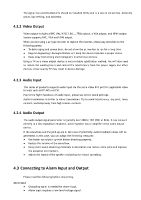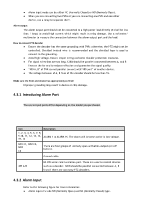IC Realtime HDVR-MX0402-1U5MP-AI2-WEB Product Manual - Page 30
Remote Control Operations
 |
View all IC Realtime HDVR-MX0402-1U5MP-AI2-WEB manuals
Add to My Manuals
Save this manual to your list of manuals |
Page 30 highlights
14 HDMI port 15 eSATA port 16 USB port High definition audio and video signal output port. It outputs the same video source as VGA. It supports 4K resolution output and supports mouse operation and control. Please note when the HDMI output resolution is 4K, the VGA output stops. External SATA port which connects to the device with SATA port. Perform the jumper configuration when connecting HDD. Connects to external devices such as keyboard, mouse, and USB storage device. 3.3 Remote Control Operations Please note the remote control is not our standard accessory and may not be included in the accessory bag. It is supplied depending on the model purchased. Figure 3-1 No. Name 1 Power button 2 Address 3 Forward 4 Slow motion 5 Next record Function Press this button to boot up or shut down the device. Press this button to input device serial number, so that you can control the Device. Multi-step forward speed and normal speed playback. Multi-step slow motion speed or normal playback. In playback state, press this button to play back the next video.