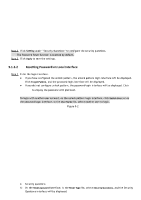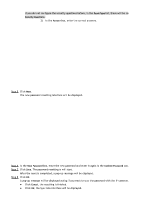IC Realtime HDVR-MX0402-1U5MP-AI2-WEB Product Manual - Page 44
Setting Up with the Startup Wizard
 |
View all IC Realtime HDVR-MX0402-1U5MP-AI2-WEB manuals
Add to My Manuals
Save this manual to your list of manuals |
Page 44 highlights
Step 3 Reboot the Device. After the Device is rebooted, the settings have been restored to the factory default. You can start resetting the password. 5.1.4 Setting Up with the Startup Wizard 5.1.4.1 Entering Startup Wizard The Startup Wizard will help to configure the basic settings to set up the HDVR. After you have initialized the Device, the Startup Wizard interface will be displayed. ● If you select the Auto-check for updates check box, the system will notify you automatically when updates are available.

Step 3
Reboot the Device.
After the Device is rebooted, the settings have been restored to the factory default. You can start
resetting the password.
5.1.4 Setting Up with the Startup Wizard
5.1.4.1
Entering Startup Wizard
The Startup Wizard will help to configure the basic settings to set up the HDVR. After you have initialized the
Device, the
Startup Wizard
interface will be displayed.
●
If you select the
Auto-check for updates
check box, the system will notify you automatically when
updates are available.