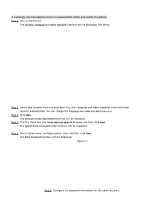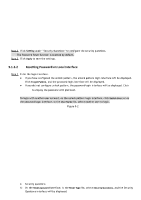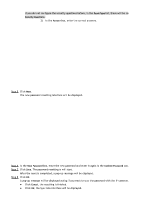IC Realtime HDVR-MX0402-1U5MP-AI2-WEB Product Manual - Page 43
Using Reset Button on the Mainboard
 |
View all IC Realtime HDVR-MX0402-1U5MP-AI2-WEB manuals
Add to My Manuals
Save this manual to your list of manuals |
Page 43 highlights
Figure 5-4 This message appears only when there are IP channels being used instead of only analog channels. 5.1.3.3 Using Reset Button on the Mainboard You can use the reset button on the mainboard to reset the Device to the factory default if the HDVR is equipped with one. Not all models are provided with reset button. Step 1 Disconnect the Device from power source, and then remove the cover panel. For details about removing the cover panel, see "2.2 Installing HDD." Step 2 Find the reset button on the mainboard, and then press and hold the reset button for 5 seconds to 10 seconds. See the following figure for the location of the reset button.

Figure 5-4
This message appears only when there are IP channels being used instead of only analog channels.
5.1.3.3
Using Reset Button on the Mainboard
You can use the reset button on the mainboard to reset the Device to the factory default if the HDVR is
equipped with one.
Not all models are provided with reset button.
Step 1
Disconnect the Device from power source, and then remove the cover panel. For details about
removing the cover panel, see "2.2 Installing HDD."
Step 2
Find the reset button on the mainboard, and then press and hold the reset button for 5 seconds to 10
seconds. See the following figure for the location of the reset button.