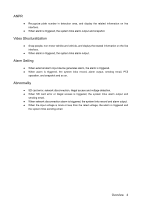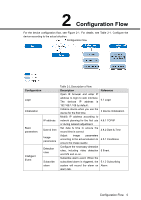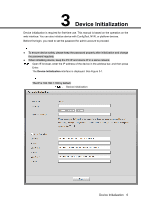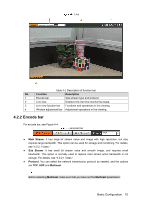IC Realtime IPFX-D80V-IRW1 Product Manual - Page 14
Device Initialization
 |
View all IC Realtime IPFX-D80V-IRW1 manuals
Add to My Manuals
Save this manual to your list of manuals |
Page 14 highlights
3 Device Initialization Device initialization is required for first-time use. This manual is based on the operation on the web interface. You can also initialize device with ConfigTool, NVR, or platform devices. Before first login, you need to set the password for admin account to proceed. To ensure device safety, please keep the password properly after initialization and change the password regularly. When initializing device, keep the PC IP and device IP in a same network. Open IE browser, enter the IP address of the device in the address bar, and then press Enter. The Device Initialization interface is displayed. See Figure 3-1. The IP is 192.168.1.108 by default. Device initialization Device Initialization 6

Device Initialization
6
3
Device Initialization
Device initialization is required for first
-
time use. This manual is based on the operation on the
web interface. You can also initialize device with ConfigTool, NVR, or platform devices.
Before first login, you need to set the password for admin account to proceed.
To ensure device safety, please keep the password properly after initialization and change
the password regularly.
When initializing device, keep the PC IP and device IP in a same network.
Open IE browser, enter the IP address of the device in the address bar, and then press
Enter.
The
Device Initialization
interface is displayed. See Figure 3
-
1.
The IP is 192.168.1.108 by default.
Device initialization