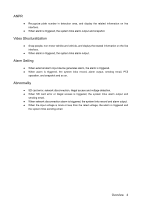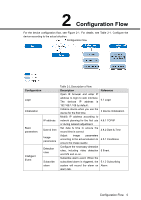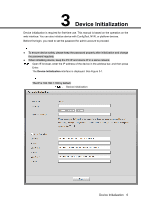IC Realtime IPFX-D80V-IRW1 Product Manual - Page 9
Overview
 |
View all IC Realtime IPFX-D80V-IRW1 manuals
Add to My Manuals
Save this manual to your list of manuals |
Page 9 highlights
1 Overview Introduction IP camera (Internet Protocol camera), is a type of digital video camera that receives control data and sends image data through internet. They are commonly used for surveillance, requiring no local recording device, but only a local network. IP camera is divided in to single-channel camera and multi-channel camera according to the channel quantity. For multi- channel camera, you can set the parameters for each channel. Network Connection In the general IPC network topology, IPC is connected to PC through network switch or router. See Figure 1-1. General IPC network Get IP address by searching on ConfigTool, and then you can start accessing IPC through network. Function Functions might vary with different devices, and the actual product shall prevail. 1.3.1 Basic Function Real-time Monitoring Live view When live viewing the image, you can enable audio, voice talk and connect monitoring center for quick processing on the abnormality. Adjust the image to the proper position by PTZ. Snapshot and triple snapshot abnormality of the monitoring image for subsequent view and processing. Record abnormality of monitoring image for subsequent view and processing. Configure coding parameters, and adjust live view image. Overview 1