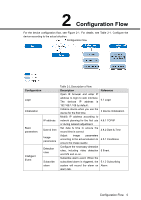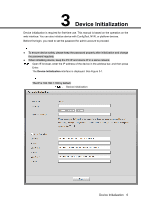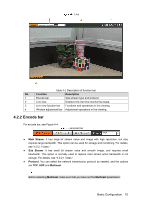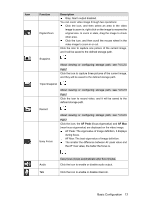IC Realtime IPFX-D80V-IRW1 Product Manual - Page 18
Encode bar
 |
View all IC Realtime IPFX-D80V-IRW1 manuals
Add to My Manuals
Save this manual to your list of manuals |
Page 18 highlights
Live Table 4-1 Description of function bar No. Function Description 1 Encode bar Sets stream type and protocol: 2 Live view Displays the real-time monitoring image. 3 Live view function bar Functions and operations in live viewing. 4 Window adjustment bar. Adjustment operations in live viewing. 4.2.2 Encode bar For encode bar, see Figure 4-4. Encode bar Main Stream: It has large bit stream value and image with high resolution, but also requires large bandwidth. This option can be used for storage and monitoring. For details, see "4.5.2.1 Video." Sub Stream: It has small bit stream value and smooth image, and requires small bandwidth. This option is normally used to replace main stream when bandwidth is not enough. For details, see "4.5.2.1 Video." Protocol: You can select the network transmission protocol as needed, and the options are TCP, UDP and Multicast. Before selecting Multicast, make sure that you have set the Multicast parameters. Basic Configuration 10