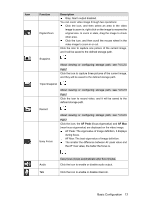IC Realtime IPFX-D80V-IRW1 Product Manual - Page 25
Parameter, Description
 |
View all IC Realtime IPFX-D80V-IRW1 manuals
Add to My Manuals
Save this manual to your list of manuals |
Page 25 highlights
Parameter Description Ceiling/Wall/Ground Ceiling/Ground Mount Original image 1P+1 2P 1+2 1+3 1+4 1P+6 The original image before correction. 360° rectangular panoramic image screen + independent sub-screens. You can zoom or drag the image in all the screens. You can move the start point (left and right) on rectangular panoramic image screen. Two associated 180° rectangular image screens, and at any time, the two screens form a 360° panoramic image. It is also called Dual-panoramic image. You can move the start point (left and right) on the two rectangular panoramic image screens, and the two screens link each other. Original image screen + two independent sub-screens. Ground Mount does not support this display mode. You can zoom or drag the image in all the screens. You can rotate the image on the original image screen to change the start point. Original image screen + three independent sub-screens. You can zoom or drag the image in all the screens. You can rotate the image on the original image screen to change the start point. Original image screen + four independent sub-screens. You can zoom or drag the image in all the screens. You can rotate the image on the original image screen to change the start point. 360° rectangular panoramic screen + six independent sub-screens. You can zoom or drag the image in all the screens. You can move the start point (left and right) on rectangular panoramic image screen. Basic Configuration 17