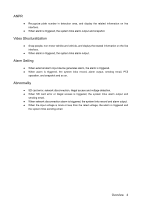Table of Contents
VI
4.6.11 QoS
.................................................................................................................................
82
4.6.12 Access Platform
..............................................................................................................
83
Storage
........................................................................................................................................
85
4.7.1 Schedule
...........................................................................................................................
85
4.7.2 Destination
........................................................................................................................
86
System
........................................................................................................................................
89
4.8.1 General
.............................................................................................................................
89
4.8.2 Date & Time
......................................................................................................................
90
4.8.3 Splicing
.............................................................................................................................
91
4.8.4 Account
.............................................................................................................................
92
4.8.5 Safety
................................................................................................................................
99
4.8.6 Peripheral
........................................................................................................................
106
5 Event
...................................................................................................................................................
110
Setting Alarm Linkage
................................................................................................................
110
5.1.1 Alarm Linkage
..................................................................................................................
110
5.1.2 Subscribing Alarm
............................................................................................................
116
Setting Smart Track
...................................................................................................................
118
5.2.1 Setting Calibration Parameters for Smart Track
..............................................................
118
5.2.2 Enabling Alarm Track
.......................................................................................................
119
Setting Panoramic Calibration
..................................................................................................
121
Setting Video Detection
............................................................................................................
122
5.4.1 Setting Motion Detection
................................................................................................
122
5.4.2 Setting Video Tamper
.....................................................................................................
124
5.4.3 Setting Scene Changing
.................................................................................................
125
Setting Intelligent Motion Detection
..........................................................................................
125
Setting Audio Detection
.............................................................................................................
126
Setting Smart Plan
....................................................................................................................
127
Setting IVS Analysis
..................................................................................................................
128
5.8.1 Global Configuration
.......................................................................................................
129
5.8.2 Rule Configuration
..........................................................................................................
131
Setting Crowd Map
...................................................................................................................
135
5.9.1 Global Configuration
.......................................................................................................
135
5.9.2 Rule Configuration
..........................................................................................................
136
Setting Face Recognition
........................................................................................................
139
5.10.1 Setting Face Detection
.................................................................................................
139
5.10.2 Setting Face Database
.................................................................................................
141
5.10.3 Setting Face Recognition Alarm Linkage
.....................................................................
148
5.10.4 Viewing Face Recognition Result
.................................................................................
149
Setting Face Detection
............................................................................................................
151
Setting People Counting
.........................................................................................................
154
5.12.1 People Counting
...........................................................................................................
154
5.12.2 Viewing People Counting Report
..................................................................................
156
Setting Heat Map
....................................................................................................................
157
5.13.1 Heat Map
......................................................................................................................
157
5.13.2 Viewing Heat Map Report
.............................................................................................
158
Setting Stereo Analysis
...........................................................................................................
158
5.14.1 Setting Rules for Stereo Analysis
.................................................................................
158