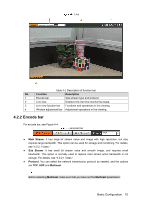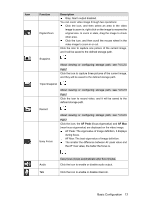IC Realtime IPFX-D80V-IRW1 Product Manual - Page 23
Parameter, Description, Speed, Regional Focus
 |
View all IC Realtime IPFX-D80V-IRW1 manuals
Add to My Manuals
Save this manual to your list of manuals |
Page 23 highlights
Zoom and focus Parameter Zoom Focus Table 4-4 Description of zoom and focus Description Changes the focal length of the camera to zoom in or out the image. 1. Set the Speed value. The Speed is the adjustment range in one click. The larger the value is, the more the image would zoom in or out in one click. 2. Click or hold + /- button, or drag the slider to adjust zoom. Adjusts the optical back focal length to make the image clearer. 1. Set the Speed value. The Speed is the adjustment range in one click. The larger the value is, the more the image would zoom in or out in one click. 2. Click or hold +/ - button, or drag the slider to adjust zoom. Adjusts image clarity automatically. Auto Focus Do not make any other operation during auto focus process. Restores focus to default value and corrects errors. Restore All Regional Focus Refresh You can restore the focus if the image has poor clarity or has been zoomed too frequently. Focus on the subject of a selected area. Click Regional Focus, and then select an area in the image, the camera performs auto focus in that area. Get the latest zoom setting of the device. Basic Configuration 15