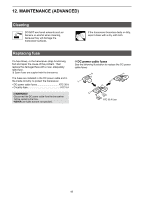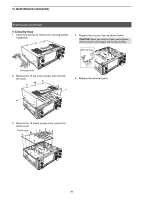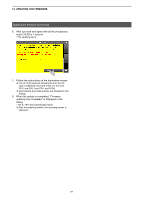Icom IC-7610 Instruction Manual advanced - Page 94
UPDATING THE FIRMWARE, General, Checking the firmware version
 |
View all Icom IC-7610 manuals
Add to My Manuals
Save this manual to your list of manuals |
Page 94 highlights
13. UPDATING THE FIRMWARE General DDAbout updating the firmware You can update the IC-7610's firmware using an SD card or a USB flash drive. Updating the firmware adds new functions and/or improves performance parameters. You can download the latest firmware from the Icom website. http://www.icom.co.jp/world/index.html DDChecking the firmware version Check the firmware version when you turn ON the transceiver. The firmware version is displayed TIP: You can also check the firmware version on the INFORMATION screen. MENU » SET > Others > Information 88
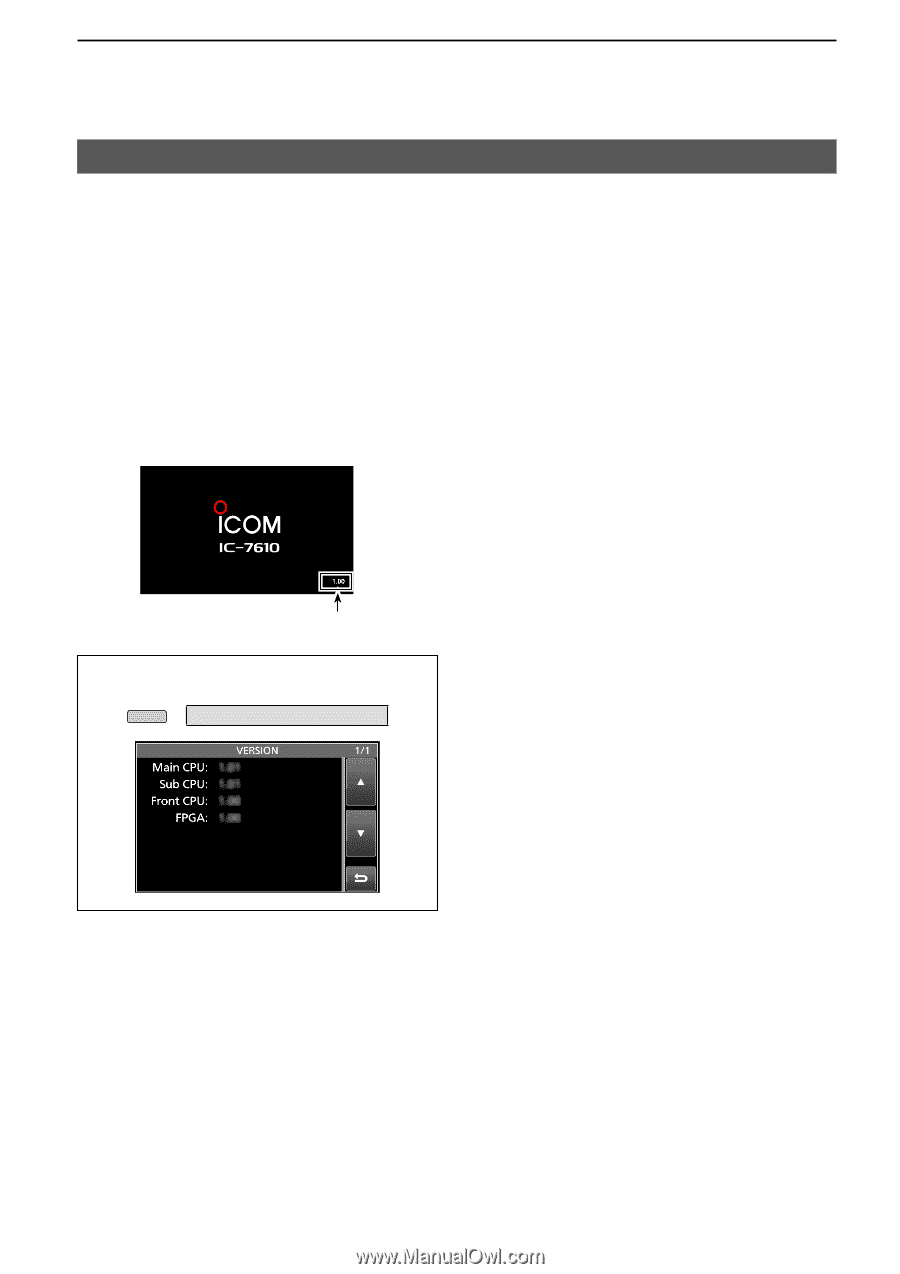
88
13. UPDATING THE FIRMWARE
General
D
About updating the firmware
You can update the IC-7610’s firmware using an SD
card or a USB flash drive. Updating the firmware
adds new functions and/or improves performance
parameters.
You can download the latest firmware from the Icom
website.
D
Checking the firmware version
Check the firmware version when you turn ON the
transceiver.
TIP
: You can also check the firmware version on the
INFORMATION screen.
MENU
»
SET > Others >
Information
The firmware version is displayed