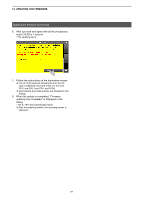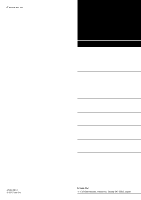INDEX
93
Transmitting a PSK memory content
.................
27
Turning ON the PSK log
....................................
30
Vector tuning indicator
.......................................
25
PSK decode log
AFC Range
........................................................
32
FFT Scope Averaging
........................................
32
FFT Scope Waveform Color
..............................
32
Font Color
..........................................................
32
Log File Type
.....................................................
30
PSK Decode Log setting
...................................
31
Time Stamp
.......................................................
32
Time Stamp (Frequency)
...................................
32
Time Stamp (Time)
............................................
32
Viewing the PSK log contents
...........................
31
PTT Auto REC
.........................................................
47
R
REC Mode
...............................................................
47
RECORDER SET screen
........................................
47
Recording (QSO)
.....................................................
42
Using the MENU screen
....................................
42
Using the [QUICK] key
......................................
42
Using the [REC] key
..........................................
42
REC Time
................................................................
49
REF Adjust
...............................................................
84
Repeat Time
............................................................
54
RF Control
...............................................................
79
RF Direct Sampling System
....................................
78
RTTY
Editing an RTTY memory
..................................
21
Log File Type
.....................................................
22
Operating RTTY (FSK)
......................................
17
RTTY Automatic TX/RX function
.......................
20
RTTY Decode Log setting
.................................
23
RTTY DECODE screen
.....................................
18
RTTY decoding
..................................................
18
Transmitting an RTTY memory content
.............
19
Turning ON the RTTY log
..................................
22
Twin Peak Filter (TPF)
.......................................
18
Viewing the RTTY log contents
.........................
23
RTTY decode log
Auto CR+LF by TX
............................................
24
Decode New Line Code
....................................
24
Decode USOS
...................................................
24
Diddle
................................................................
24
FFT Scope Averaging
........................................
24
FFT Scope Waveform Color
..............................
24
Font Color
..........................................................
24
Time Stamp
.......................................................
24
Time Stamp (Frequency)
...................................
24
Time Stamp (Time)
............................................
24
TX USOS
...........................................................
24
RX REC Condition
...................................................
47
S
Scan
........................................................................
66
Fine
∂
F scan
...............................................
66
,
71
Fine Programmed scan
.....................................
66
∂
F scan
.......................................................
66
,
71
Memory scan
...............................................
66
,
69
Preparation
........................................................
66
Programmed scan
.......................................
66
,
68
Select Memory scan
....................................
66
,
69
Squelch status
...................................................
66
VFO scan
..........................................................
66
SCAN Resume
........................................................
67
SCAN screen
...........................................................
67
SCAN SET screen
...................................................
67
SCAN Speed
...........................................................
67
Scope set screen
.....................................................
39
Averaging
..........................................................
39
Center type display
............................................
39
Dual scope auto select
......................................
40
Dual scope type
.................................................
40
Fixed edges
.......................................................
41
Marker position
..................................................
39
Max hold
............................................................
39
Scope during Tx
................................................
39
Waterfall display
................................................
40
Waterfall marker auto-hide
................................
40
Waterfall peak color level
..................................
40
Waterfall size (expand screen)
..........................
40
Waterfall speed
..................................................
40
Waveform color (current)
...................................
40
Waveform color (line)
........................................
40
Waveform color (max hold)
...............................
40
Waveform Type
.................................................
39
Screen Capture function
..........................................
83
SD card
....................................................................
55
Deleting
.............................................................
57
Folders
..............................................................
59
Information, displaying
......................................
58
Loading
..............................................................
56
Saving
...............................................................
55
Select Memory scan
Operation
...........................................................
70
Setting the Select Memory channels
.................
69
Spectrum scope
Center mode, setting
.........................................
36
Directly selecting a frequency
...........................
37
Dual scope screen, displaying
...........................
37
Fixed mode range, setting
.................................
36
Reference level, adjusting
.................................
38
Sweep spee,, adjusting
.....................................
38
SQL Control
.............................................................
79
SWR
........................................................................
81