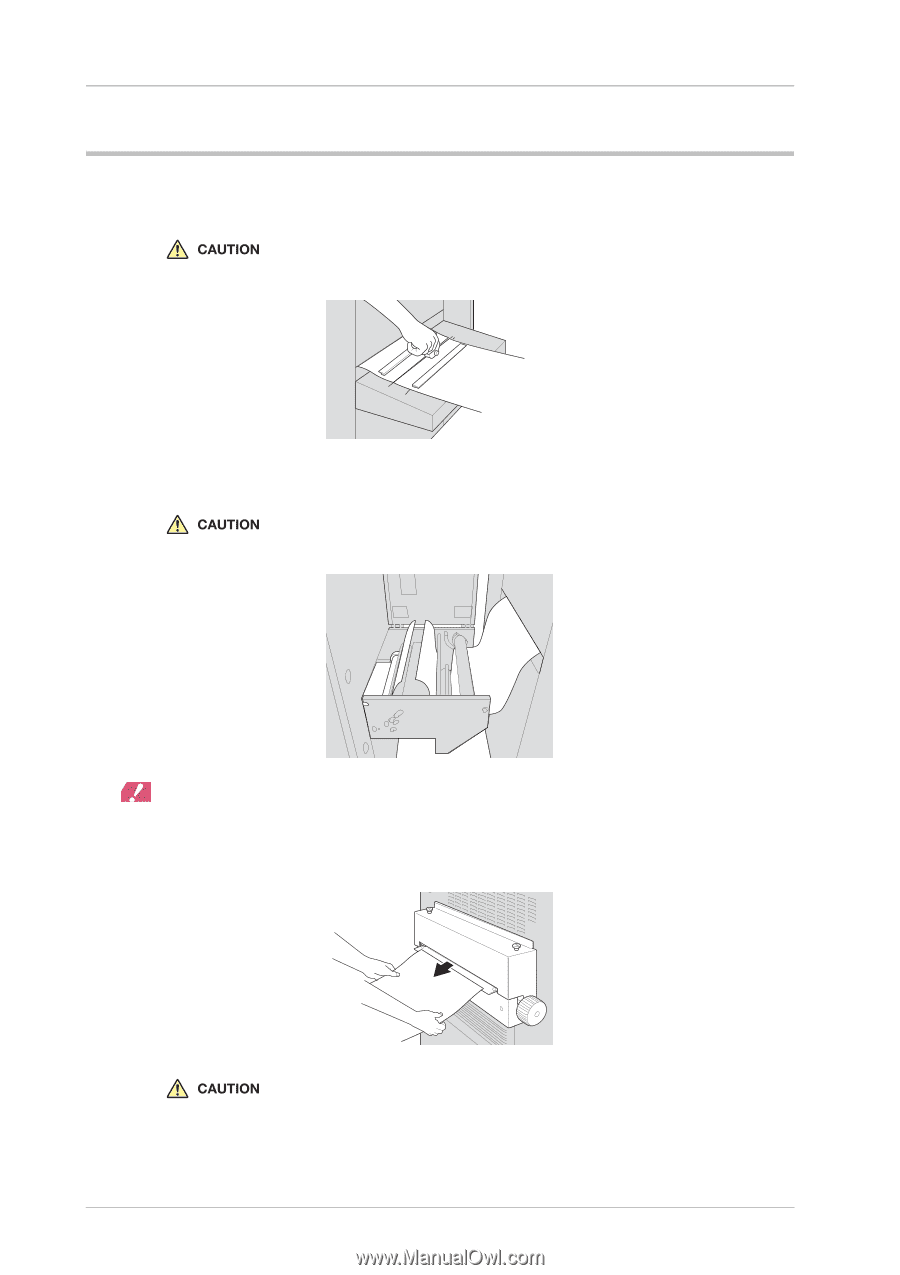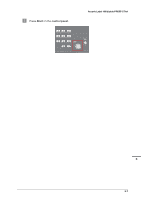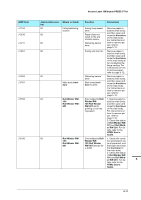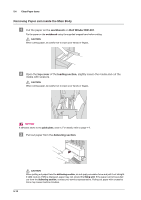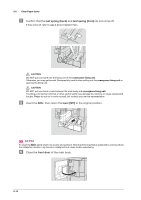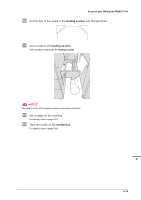Konica Minolta AccurioLabel 190 bizhub PRESS C71cf/AccurioLabel 190 Quick Guid - Page 106
Removing Paper Jam inside the Main Body, Cut the paper on the, Open the, of
 |
View all Konica Minolta AccurioLabel 190 manuals
Add to My Manuals
Save this manual to your list of manuals |
Page 106 highlights
5.4 Clear Paper Jams Removing Paper Jam inside the Main Body " Cut the paper on the workbench on Roll Winder RW-201. Fix the paper on the workbench using the supplied magnet bars before cutting. When cutting paper, be careful not to injure your hands or fingers. # Open the top cover of the leading section, slightly loosen the media and cut the media with scissors. When cutting paper, be careful not to injure your hands or fingers. NOTICE NOTICE If adhesive sticks to the guide plate, clean it. For details, refer to page 4-4. $ Pull out paper from the delivering section. 5-12 When pulling out paper from the delivering section, do not apply excessive force and pull it out straight. If JAM code [J-3105] is displayed, paper may coil around the fixing unit. If the paper cannot be pulled out from the delivering section, contact your service representative. Pulling out paper with excessive force may cause machine troubles.